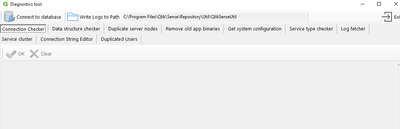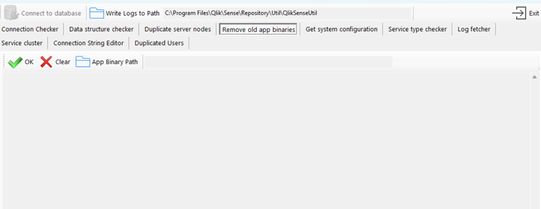- Mark as New
- Bookmark
- Subscribe
- Mute
- Subscribe to RSS Feed
- Permalink
- Report Inappropriate Content
Qlik Sense Utility - Functions and Features
Apr 15, 2024 4:03:17 AM
May 22, 2018 3:22:28 PM
The QlikSenseUtil comes bundled with Qlik Sense Enterprise on Windows. It's executable is by default stored in:
%Program Files%\Qlik\Sense\Repository\Util\QlikSenseUtil\QlikSenseUtil.exe
Qlik Sense Util is no longer supported as a backup and restore tool. For the officially supported backup and Restore Process, see Backup and Restore.
It serves as a:
- Qlik Sense Port Checker: Pings every active port Qlik sense is using for every node. Note that some ports can be for internal use and might not be exposed to the node you are pinging from.
- Data structure checker: Mostly applicable for a synchronized persistence deployment. Checks that the data references are not broken.
- Duplicate server nodes: Mostly applicable for a synchronized persistence deployment. Checks there are no duplicate server nodes in the database.
- Remove old app binaries: Remove deleted app binaries from the selected folder.
- Get system configuration: Returns the system configuration from the database.
- Connection string editor: A tool for editing the connection string.
- Service Cluster: Functionality for updating the service cluster in the database.
- Log Fetcher: A tool for fetching logs from the system. If the time span is shorter than 24h all logs will be summarized in one single file. This will make trouble shooting easier if you are looking for events what occurred within a short time frame.
- Fetching logs with a time span larger than 24h will copy the logs and paste them in their logical structure. The filter functionality selects every row with the specified keyword and creates log files based on rows selected.
Note : Qlik Support prefers using the Log Collector included in How To Collect Qlik Sense Log Files
- Fetching logs with a time span larger than 24h will copy the logs and paste them in their logical structure. The filter functionality selects every row with the specified keyword and creates log files based on rows selected.
- Service type checker: Mostly applicable for a synchronized persistence deployment. Checking for duplicated service types in the database.
- Mark as Read
- Mark as New
- Bookmark
- Permalink
- Report Inappropriate Content
Thanks for the article. I have tried to take a backup using Qlik Sense Utility but its the parameters aren't recognized. The backup link which have mentioned here redirects to a different link. Can we still backup the QS site using Qlik Sense Utility?
Regards
Sivanesan
- Mark as Read
- Mark as New
- Bookmark
- Permalink
- Report Inappropriate Content
Hello @Sivanesan
Unfortunately, the util tool is no longer compatible with the backup and restore process. I have corrected the article, as it erroneously still listed this functionality. Thank you for the comment.
All the best,
Sonja
- Mark as Read
- Mark as New
- Bookmark
- Permalink
- Report Inappropriate Content
Hi Sonja
I tried to check the ports on our new server due to the fact that the new license is not working. But it seems that this util is only working with activated license? Am I right?
Regards, Tom
- Mark as Read
- Mark as New
- Bookmark
- Permalink
- Report Inappropriate Content
Hello @TomBond77
You will first need to connect to the database. Use the Connect to database button in the top left corner, which, once successfully connected, will be greyed out.
If you are connecting locally, use localhost as the hostname. The default username is postgres (in case you have not changed it) and the password is whichever you have chosen.
All the best,
Sonja
- Mark as Read
- Mark as New
- Bookmark
- Permalink
- Report Inappropriate Content
Thanks Sonja!
- Mark as Read
- Mark as New
- Bookmark
- Permalink
- Report Inappropriate Content
Hi @Sonja_Bauernfeind, may i know is the Data Structure Checker same as Repository Database Integrity Checker?
Also, what is old app binaries and how the app binary path looks like?
Lastly, duplicated users is it just to check for users that have duplicate?
Thanks.
- Mark as Read
- Mark as New
- Bookmark
- Permalink
- Report Inappropriate Content
Hello @shienya
Correct on point one, Data Structure Checker is the same as Repository Database Integrity Checker. I have swapped out the names in the instructions.
App Binaries are stored wherever you have placed your app folder (whatever share you used).
Duplicate users checks if there are duplicated users. If none are listed, none were found.
All the best,
Sonja
- Mark as Read
- Mark as New
- Bookmark
- Permalink
- Report Inappropriate Content
Hi @Sonja_Bauernfeind, thanks for confirming.
- Mark as Read
- Mark as New
- Bookmark
- Permalink
- Report Inappropriate Content
Hello @JinNgiu
I need to reach out internally to have this reviewed. In the meantime, I recommend using our Deployment and Management forum for additional assistance if it is needed.
All the best,
Sonja
- Mark as Read
- Mark as New
- Bookmark
- Permalink
- Report Inappropriate Content