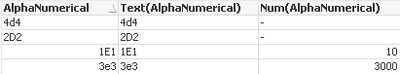- Mark as New
- Bookmark
- Subscribe
- Mute
- Subscribe to RSS Feed
- Permalink
- Report Inappropriate Content
Notation E interpreted as numerical with script variable ExponentNumberNotation=0
May 10, 2022 3:25:39 PM
Nov 27, 2013 8:40:32 AM
Data with alphanumerical values are loaded into QlikView and Qlik Sense.
Environment:
Qlik Sense Enterprise on Windows
QlikView
Qlik Cloud
Qlik Sense Business
The script variable ExponentNumberNotation is set to 0, to disable interpretation of E and D as exponential values.
The same variable is applicable for Qlik Sense too.
SET ThousandSep=' ';
SET DecimalSep=',';
SET ExponentNumberNotation = 0;
LOAD * INLINE [
AlphaNumerical
1E1
2D2
3e3
4d4
];
The script above is expected to load the values as text, meaning that the numerical interpretation is Null.
Instead, the loaded data still has numerical values for the notation E values.
The reason for the observed issue is a product design limitation, which limits the usage of the script variable ExponentNumberNotation.
If ExponentNumberNotation=0 the decimal separator and thousands separators must be either dot or comma, in order to disable both D and E notation for exponential values.
Resolution:
There are two different ways to resolve the issue.
- Change decimal and thousand separators so that they comply with the limitation
ORSET ThousandSep=','; SET DecimalSep='.';SET ThousandSep='.'; SET DecimalSep=','; - Format the loaded value as text during load
LOAD Text(AlphaNumercial) AS AlphaNumerical Inline [ AlphaNumercial 1E1 2D2 3e3 4d4 ];