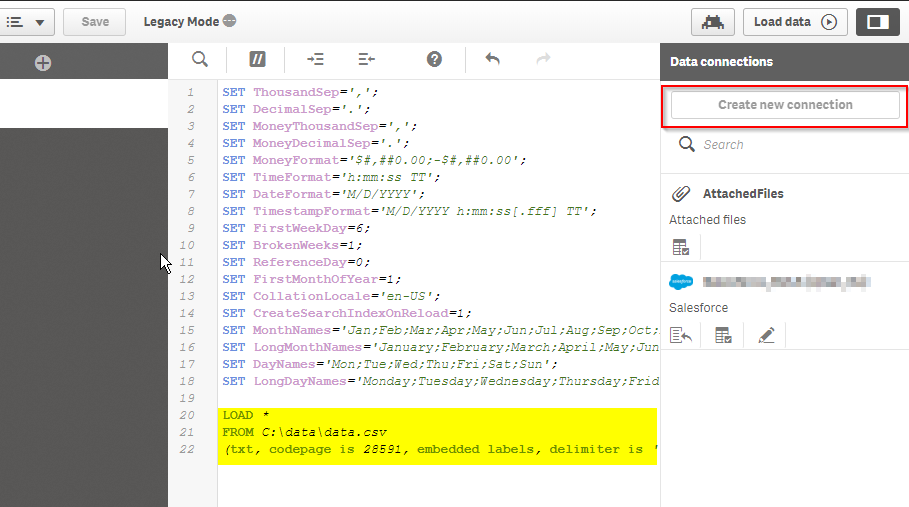Unlock a world of possibilities! Login now and discover the exclusive benefits awaiting you.
- Qlik Community
- :
- Support
- :
- Support
- :
- Knowledge
- :
- Support Articles
- :
- Legacy vs. Standard Mode in Qlik Sense: Explainer ...
- Subscribe to RSS Feed
- Mark as New
- Mark as Read
- Bookmark
- Subscribe
- Printer Friendly Page
- Report Inappropriate Content
Legacy vs. Standard Mode in Qlik Sense: Explainer and Security Considerations
- Mark as New
- Bookmark
- Subscribe
- Mute
- Subscribe to RSS Feed
- Permalink
- Report Inappropriate Content
Legacy vs. Standard Mode in Qlik Sense: Explainer and Security Considerations
May 13, 2021 2:16:01 PM
Jun 4, 2017 4:11:38 AM
What is legacy mode?
Legacy mode in Qlik Sense allows users who have access to the data load editor to write load statements which reference file paths rather than through LIB statements.
Simple example:
Standard Mode:
LOAD *
FROM [lib://data/data.csv]
(txt, codepage is 28591, embedded labels, delimiter is ',', msq);
Legacy Mode:
LOAD *
FROM C:\data\data.csv
(txt, codepage is 28591, embedded labels, delimiter is ',', msq);
What are the security considerations when using legacy mode?
Out of the box, for a user to do development in Qlik Sense, they need some combination of two types of access:
- An ability to create a data connection
- An ability to read (or see) a data connection
This security model is the intermediary between the user inside of Qlik Sense and the data sources.
When using legacy mode, any user who has access to the Data Load Editor can now access the file system of the local Qlik Sense server as well as any network file shares that the Qlik Sense service account independent of the security rules configured on the Qlik Sense deployment. In this example, the user has access to AttachedFiles, which all users would out of the box, as well as a Salesforce data connection, yet they are still able to load from the data.csv:
This means that the traditional mechanism for ensuring governance and security over data access inside of the Data Load Editor will no longer apply and the user(s) will be accessing the files as the Qlik Sense Service account
What are the benefits of using Legacy Mode?
This is difficult to answer in an exhaustive manner, but generally the benefits are narrowly scoped to deployments where app development, self-service capabilities are disabled or where this level of access is restricted to a vetted set of administrators. Some benefits include:
- The ability to use relative paths in load scripts (e.g. LOAD * FROM ..\..\Customer1\sales.csv). Often used in conjunction with include scripts which allow easy deployment to multiple customers or tenants.
- The ability to use the EXECUTE function (in conjunction with an additional Settings.ini change) to directly call external processes during script execution
- The ability to re-use load statements from QlikView documents in Qlik Sense
- And others
Is legacy mode recommended by Qlik?
For most deployments, no, legacy mode is not recommended. It can be useful in some deployment scenarios where the security concerns are mitigated.
How do I switch to Legacy mode / disable standard mode?
Disabling standard mode - Enabling Legacy Mode - Qlik Sense on Windows
Qlik Sense Legacy mode
- Mark as Read
- Mark as New
- Bookmark
- Permalink
- Report Inappropriate Content
Hello Andra,
Is it possible to have a hybrid approach. For example in multi node deployment, only one engine node works in Legacy mode but other nodes including central node works in Standard mode.
__PRESENT
- Mark as Read
- Mark as New
- Bookmark
- Permalink
- Report Inappropriate Content