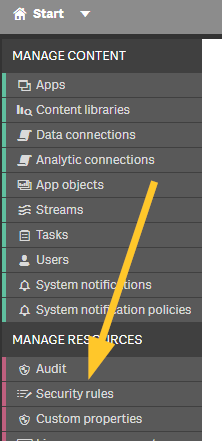- Mark as New
- Bookmark
- Subscribe
- Mute
- Subscribe to RSS Feed
- Permalink
- Report Inappropriate Content
How to restrict hide or unhide sheets in Qlik Sense Enterprise on Windows
Nov 11, 2021 10:05:18 AM
Jan 25, 2016 7:01:17 AM
Hiding Qlik Sense sheets is made possible using Security Rules.
! The examples outlined in this article are advanced configuration options and require advanced Sense experience. For assistance in deploying this, and much more, join Qlik community; Connect and learn with active users, find answers, and discover best practices and tips and tricks.
Scenario
An App is published to a Stream. It has two sheets. Two users have access to the Stream and the App. However, I would like to deny access of Sheet 1 to user 2 and Sheet 2 to user 1. In essence, User 1 will have access to Sheet 1 and user2 will have access to Sheet2.
Example
"Qw" is the app name. It has two sheets: "My new sheet" and "Duplicate"
After our modifications, User 1 will see:
And User 2 will see:
Resolution:
Step 1:
Disable the "Stream" Default rule
Step 2
Create a new rule as follows:
Condition:
(resource.resourcetype = "App" and resource.stream.HasPrivilege("read")) or (((resource.resourcetype = "App.Object" and (resource.published ="true" and resource.name != "Duplicate"))and
(user.Name = "Varun Babbar") and resource.app.stream.HasPrivilege("read")))or (((resource.resourcetype = "App.Object" and (resource.published ="true" and resource.name != "My new sheet"))and
(user.Name = "Rishi Beri")and resource.app.stream.HasPrivilege("read")))
In this example:
Varun Babbar is User 1, who was denied access to "Duplicate" and Rishi Beri is User 2, who was denied access to "My new sheet".
Step 3:
On doing this, other users would not be allowed to access any sheet from an app. So you would need to implement another rule which would allow access to all sheets of all apps except for the users and app mentioned above. This is complicated, and as such a backup of any rules should be made before making changes.
Conclusion
Please note that given the flexibility of the Security Rules, there would be many other ways to achieve this.
However, the principal remains the same.
i) By default, the Qlik Sense security is closed. So if you have read access to a sheet in an app, there is a rule that allows you to do so.
ii) If there are two conflicting rules, the rule that allows access will prevail.
iii) There is no way to deny access in Qlik Sense Security Rules.
- Mark as Read
- Mark as New
- Bookmark
- Permalink
- Report Inappropriate Content
Hi
where do find the Security rule edit
Thanks &Regards,
Akanksha
- Mark as Read
- Mark as New
- Bookmark
- Permalink
- Report Inappropriate Content
Hello @AKANKSHA2
The Security Rules in Qlik Sense Enterprise on Windows are accessible from the Management Console:
- Mark as Read
- Mark as New
- Bookmark
- Permalink
- Report Inappropriate Content
why Qlik is complicating things
isn't there something like allow access for all except for User1, User2, etc...