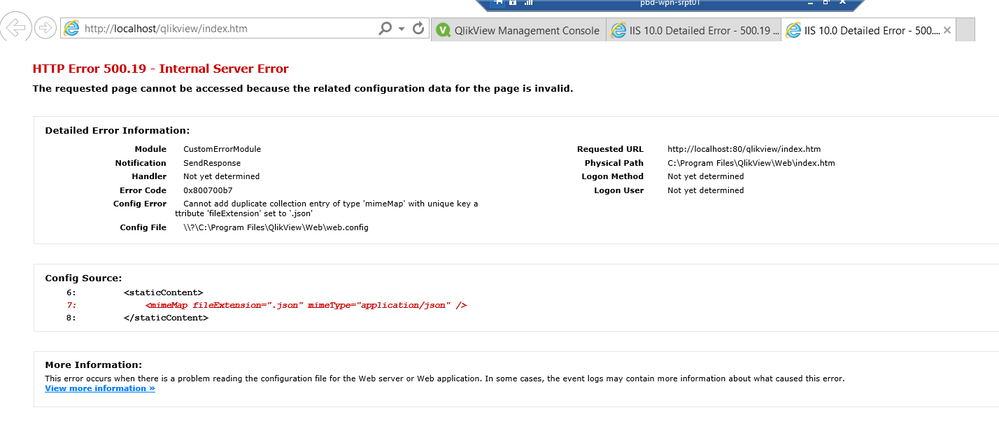Unlock a world of possibilities! Login now and discover the exclusive benefits awaiting you.
- Qlik Community
- :
- Support
- :
- Support
- :
- Knowledge
- :
- Support Articles
- :
- HTTP Error 500.19 - internal server Error
Options
- Subscribe to RSS Feed
- Mark as New
- Mark as Read
- Bookmark
- Subscribe
- Printer Friendly Page
- Report Inappropriate Content
HTTP Error 500.19 - internal server Error
No ratings
Turn on suggestions
Auto-suggest helps you quickly narrow down your search results by suggesting possible matches as you type.
Showing results for
Digital Support
- Mark as New
- Bookmark
- Subscribe
- Mute
- Subscribe to RSS Feed
- Permalink
- Report Inappropriate Content
HTTP Error 500.19 - internal server Error
Last Update:
Oct 21, 2022 3:19:54 AM
Updated By:
Created date:
Feb 27, 2020 11:49:57 AM
The AccessPoint fails to load with:
HTTP Error 500.19 - internal server Error
Environment:
QlikView
Microsoft IIS
StaticContent "mimemap fileextension= .json mimetype= application/json" was added web.config.
Resolution:
- Locate web.config located in C:\Program Files\QlikView\Web.
- Open the file in a text editor
- Remove the StaticContent causing the errors (in our example, .json).
mimemap fileextension= .json mimetype= application/json - Reset IIS
Note: If this happens for any other static content like <mimeMap fileExtension=".qvpp" mimeType="text/html"></mimeMap> , you could follow the above steps to fix the issue.
For QlikView 12.60:
In addition to the above, it may be necessary to:
- Locate web.config located in C:\Program Files\Server\QlikViewAjaxClient.
- Open the file in a text editor.
- Remove the StaticContent mapping which is causing the errors (.qvpp, .json, etc)
- Reset IIS
QlikView

QlikView
1,367 Views