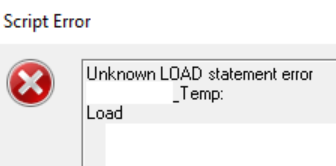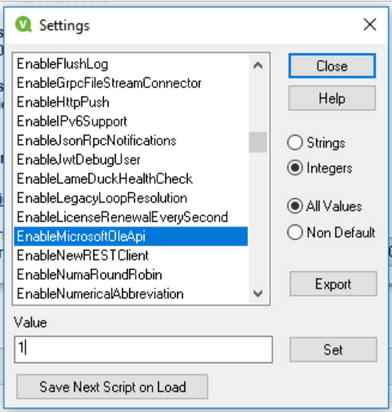Unlock a world of possibilities! Login now and discover the exclusive benefits awaiting you.
- Qlik Community
- :
- Support
- :
- Support
- :
- Knowledge
- :
- Support Articles
- :
- Unknown Load Statement Error received when reloadi...
- Subscribe to RSS Feed
- Mark as New
- Mark as Read
- Bookmark
- Subscribe
- Printer Friendly Page
- Report Inappropriate Content
Unknown Load Statement Error received when reloading data from Excel
- Mark as New
- Bookmark
- Subscribe
- Mute
- Subscribe to RSS Feed
- Permalink
- Report Inappropriate Content
Unknown Load Statement Error received when reloading data from Excel
Jun 2, 2021 9:33:06 AM
Jul 27, 2019 3:34:14 AM
Environment:
Users may receive the "Unknown Load Statement Error" error when reloading data from an Excel document.
The excel file is a container format that contains many internal files, some of which have sub-file name in uppercase. The Linux compatible OLE library in the recent version can't match the sub-file names in a case insensitive way.
Resolution:
The workaround in these version is to enable MICROSOFT_OLE_API.
QlikView Server
- Stop QlikView Server service and Distribution service
- Find the QlikView Server settings.ini from C:\ProgramData\QlikTech\QlikViewServer\Settings.ini
- Make a backup of the settings.ini file
- Add the follow line under [Settings 7]:
EnableMicrosoftOleApi=1 - Save the file and restart
- Do the same in the following files:
- %appdata%\QlikTech\QlikViewBatch\Settings.ini
- C:\Windows\System32\config\systemprofile\AppData\Roaming\QlikTech\QlikViewBatch\Settings.ini
- 5. Restart QlikView Server service and Distribution service
QlikView Desktop
Option 1:
- Start QlikView Desktop
- Go to Help
- Click About QlikView
- Right-click on the QlikView small logo to bring up the Easteregg settings.
- Find the option EnableMicrosoftOleApi and change the value to 1
Option 2:
Do the same as QlikView server except that the settings.ini is located in C:\Users\<User>\AppData\Roaming\QlikTech\QlikView\Settings.ini
Note: Settings.ini will be replaced if you upgrade QlikView later. You need to re-apply the change after the upgrade.