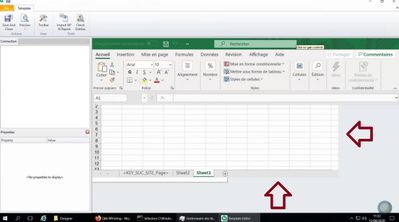Unlock a world of possibilities! Login now and discover the exclusive benefits awaiting you.
- Qlik Community
- :
- Support
- :
- Support
- :
- Knowledge
- :
- Support Articles
- :
- NPrinting Designer Drag and Drop Not Working
- Subscribe to RSS Feed
- Mark as New
- Mark as Read
- Bookmark
- Subscribe
- Printer Friendly Page
- Report Inappropriate Content
NPrinting Designer Drag and Drop Not Working
- Mark as New
- Bookmark
- Subscribe
- Mute
- Subscribe to RSS Feed
- Permalink
- Report Inappropriate Content
NPrinting Designer Drag and Drop Not Working
New report created but drag and drop of NPrinting objects to the report template has no effect. NPrinting object tags cannot be dropped onto the report template.
Cause:
1. Windows advanced scaling, zoom settings not equal to 100 percent. Display settings on the local machine and/or server are not set to 100% and might show any MS Office program like the image below: https://community.qlik.com/t5/Knowledge-Base/NPrinting-Designer-does-not-open-preview-Fails-or-other...
2. Registry key has been modified manually in the computer security policy editor or by Windows Domain Policy to disable drag and drop
Resolution:
1. See community post following for details of this solution: https://community.qlik.com/t5/Qlik-NPrinting-Discussions/NPrinting-New-report-drag-and-drop-has-no-e...
2. To change the resolution you can follow the steps mentioned here: https://www.tenforums.com/tuto
! The information in this article is provided as is, and ongoing support on the solution is not provided by Qlik Support.