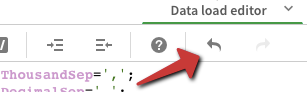Digital Support
- Mark as New
- Bookmark
- Subscribe
- Mute
- Subscribe to RSS Feed
- Permalink
- Report Inappropriate Content
How to manually save in Qlik Sense's script editor
Last Update:
Mar 30, 2021 5:38:01 AM
Updated By:
Created date:
Apr 4, 2019 8:43:35 AM
Starting from Qlik Sense February 2019 the Save button has been removed from the script editor.
The script editor now saves after every keystroke, so, saving manually is, generally, not necessary.
Latest changes can be reverted by pressing the Undo button:
It can be useful to do this in specific cases, for example to verify that the browser has not lost the connection with the Sense server.
Environment:
- Qlik Sense Enterprise on Windows February 2019 or higher
Resolution:
CTRL+S shortcut still forces a manual save in the Sense server script.
751 Views