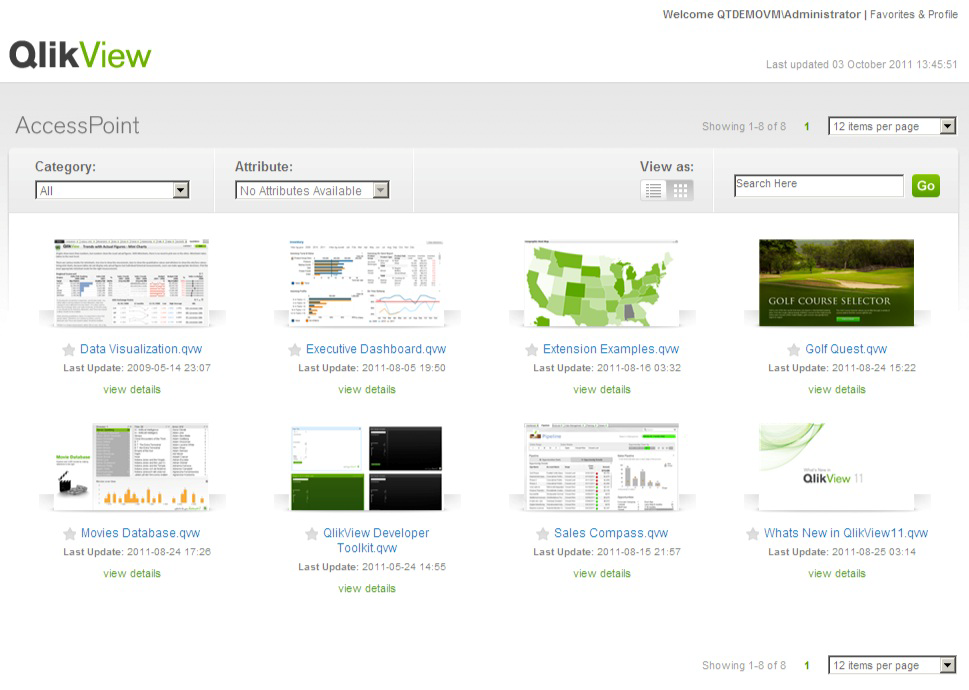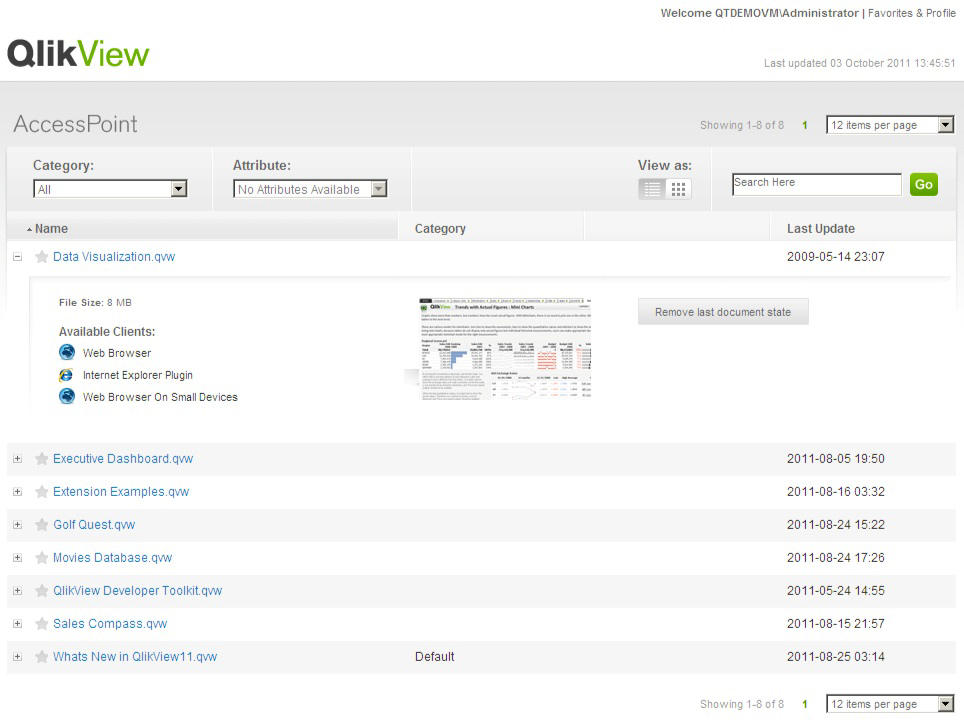- Mark as New
- Bookmark
- Subscribe
- Mute
- Subscribe to RSS Feed
- Permalink
- Report Inappropriate Content
QlikView Access Point explained
May 14, 2021 9:04:36 AM
Apr 3, 2019 7:04:40 AM
What is QlikView's Access Point and what do it's different elements do?
Environment:
QlikView , all versions
QlikView AccessPoint is a web portal that lists the documents each user has access to. AccessPoint only links to each document – it does not host the documents. The hosting is done by QlikView Server.
The documents can be displayed as thumbnails or in a detailed list.
Thumbnails view in AccessPoint
Detailed view in AccessPoint
The settings available in AccessPoint are listed below:
| Setting | Description | ||||||||
|---|---|---|---|---|---|---|---|---|---|
| Category | Category grouping for the document. Categories are managed in QMC under Documents>User Documents>Document Information. | ||||||||
| Attribute | Attribute grouping for the document. Attributes are managed in QMC under Documents>User Documents>Document Information. | ||||||||
| View as | Document display type, Detailed view or Thumbnails view. In the Detailed view, the documents can be sorted by Name, Category, and Last Update. |
Click a view details link in the Thumbnails view or a plus sign (+) to the left of a document name in the Detailed view to display additional information on a document (see below).
| Field/Button | Description | ||||||||
|---|---|---|---|---|---|---|---|---|---|
| Last Update | When the document was last updated. Note! This is only displayed in the Thumbnails view. |
||||||||
| Next Update | When the document will be updated next time. Note! This is only displayed if the document is part of a task that has a schema. |
||||||||
| File Size | Size of the document. | ||||||||
| Available Clients | Click a client to open the document with that client. | ||||||||
| Remove last document state | Click this button to remove the last document state. |
Click a star icon next to a document name in the Thumbnails or Detailed view to set the preferences for the document.
| Setting | Description | ||||||||
|---|---|---|---|---|---|---|---|---|---|
| Open with | Select a client to make it the default client to open the document with. | ||||||||
| Add to favorites | Click this link to add the document to the favorite documents. Select Category>Favorites in AccessPoint to display the favorites. |