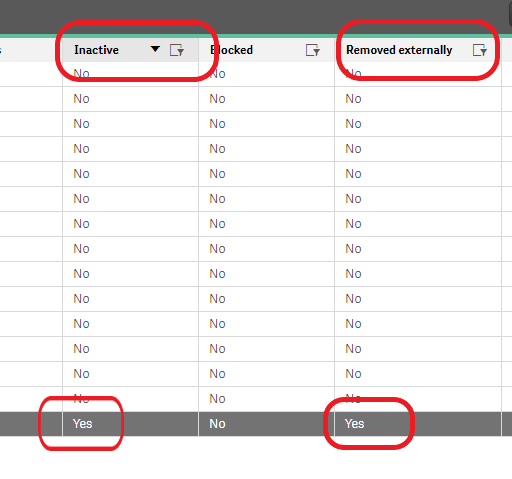- Mark as New
- Bookmark
- Subscribe
- Mute
- Subscribe to RSS Feed
- Permalink
- Report Inappropriate Content
User can't log in or service not running any longer if User with Inactive: Yes and Removed externally: Yes
Sep 17, 2021 6:05:48 AM
Feb 11, 2019 6:20:51 AM
Users are unable to log in. The Users section in the Qlik Sense Management Console lists their accounts are as Removed externally and Inactive.
Open the Qlik Sense Management Console. In the Start menu, find the Users section in the Manage Content menu.
Review the Users listed to identify which ones are set to Inactive or Removed externally.
Environment:
Users were either removed or deactivated in the user directory they are being synchronized from, or the group filter / LDAP filter used is incorrect and does not filter them correctly.
- Recreate the user in the source directory.
- Re-activate the user in the source directory.
- Verify the filter used in the User Directory Connector.
Then synchronize from the User Directory Connector.
See Your account is inactive. Contact your administrator to active it for more details and How to Filter Active Directory to Sync Qlik Sense Users for information on filters.
- Mark as Read
- Mark as New
- Bookmark
- Permalink
- Report Inappropriate Content
How to change the user inactive to active
- Mark as Read
- Mark as New
- Bookmark
- Permalink
- Report Inappropriate Content
Hello @VorwerkSomanath
Users cannot be changed in the Qlik Sense Management console to or from active. In order for the user to count as active again:
- Recreate the user in the source directory.
- Re-activate the user in the source directory.
- Verify the filter used in the User Directory Connector.
Then synchronize from the User Directory Connector.
Once this is done, valid users will automatically be listed as active again.
All the best,
Sonja