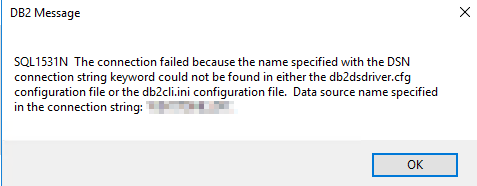- Mark as New
- Bookmark
- Subscribe
- Mute
- Subscribe to RSS Feed
- Permalink
- Report Inappropriate Content
SQL1531N Error for DB2 Connector
May 3, 2021 2:58:31 AM
Feb 5, 2019 4:57:23 PM
A DB2 connection fails with:
SQL1531N The connection failed because the name specified with the DSN connection string keyword could not be found in either the db2dsdriver.cfg configuration file or the db2.cli.ini configuration file. Data source name specified in the connection string: <data source name>
Environment:
Resolution:
The driver is misconfigured. This article offers guidance per the IBM Support site. If additional assistance is required, please contact IBM for support.
Source: https://www.ibm.com/support/knowledgecenter/en/SSEPGG_10.5.0/com.ibm.db2.luw.messages.sql.doc/com.ib...
The db2dsdriver.cfg configuration file contains database directory information and client configuration parameters for use by some IBM data server clients and drivers.
The CLI/ODBC initialization file (db2cli.ini) contains various keywords and values that can be used to configure the behavior of CLI and the applications using CLI.
This message is returned when a data source name is specified in a connection string with the "DSN" connection keyword but the specified data source name cannot be found in either of the following locations:
- Specified with the "dsn alias" configuration keyword in the db2dsdriver.cfg configuration file
- Specified as a section header in the db2cli.ini configuration file
Solution:
- Add the specified data source name to the db2dsdriver.cfg configuration file or the db2cli.ini configuration file.
- Stop and restart the application process for the new configuration settings to take effect.
- Resubmit the connection request to the specified data source name.
Note: Qlik does NOT support the configuration or implementation of non-Qlik software.