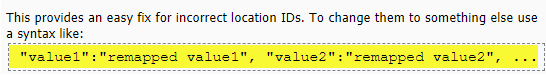Unlock a world of possibilities! Login now and discover the exclusive benefits awaiting you.
- Qlik Community
- :
- Support
- :
- Support
- :
- Knowledge
- :
- Support Articles
- :
- GeoAnalytics: How to deal with city name with diff...
Options
- Subscribe to RSS Feed
- Mark as New
- Mark as Read
- Bookmark
- Subscribe
- Printer Friendly Page
- Report Inappropriate Content
GeoAnalytics: How to deal with city name with different names Spelling
No ratings
Turn on suggestions
Auto-suggest helps you quickly narrow down your search results by suggesting possible matches as you type.
Showing results for
Support
- Mark as New
- Bookmark
- Subscribe
- Mute
- Subscribe to RSS Feed
- Permalink
- Report Inappropriate Content
GeoAnalytics: How to deal with city name with different names Spelling
Last Update:
Feb 14, 2023 5:14:30 AM
Updated By:
Created date:
Dec 1, 2018 3:41:51 AM
In GeoAnalytics, the Map object is based on OpenStreetMap data (see OpenStreetMap copyright). Thus, when using "Map Object", due to name spelling miss-matches, different naming etc..., you may encounter an unexpected behavior when viewing cities, countries etc..
- Pékin instead of Beijing
- Saint Louis instead of Saint-Louis or St. Louis
- etc...
- Qlik GeoAnalytics includes alias for many cities but not all them. To correct the name's spelling, use one of below alternatives
- Correct the city name in the source data (not always possible).
- If you are using map extension, use the Layer's properties: Location Options->Manual Remap (for just a limited number of corrections to do)
- Create a translation table that holds the different spellings: use the "mapping" prefix or the "map ...using" statement (mapping features provided both in Qlik Sense and Qlikview).
// remove the code (CCode) and replace by correct name of country
// When using map, the name of country (as found in http://www.geonames.org/) //will be used instead of Ccode
mapCode:
mapping LOAD * Inline [
CCode, Country
Swe, Sweden
Dk, Denmark
No, Norway
] ;
// mapping CCode to country
// If the country code is not in the mapping table, other country
Salespersons:
LOAD *,
ApplyMap('mapCode', CCode,'other country') As Country
Inline [
CCode, Salesperson
Swe, John
Swe, Mary
Swe, Per
Dk, Preben
Dk, Olle
No, Ole
Sf, Risttu] ;
// AS we don't need the CCode anymore
Drop Field 'CCode';
Environment
Related articles
Qlik Sense Enterprise on Windows

Qlik Sense Enterprise on Windows
Qlik GeoAnalytics

Qlik GeoAnalytics
QlikView

QlikView
1,030 Views