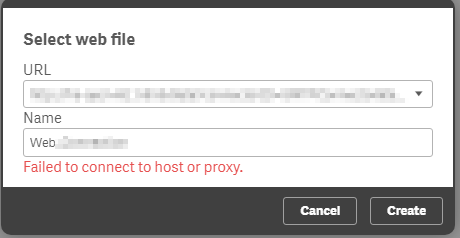Anonymous
Not applicable
- Mark as New
- Bookmark
- Subscribe
- Mute
- Subscribe to RSS Feed
- Permalink
- Report Inappropriate Content
Can not connect to web file using Webfile Connector if the Qlik Sense Enterprise uses Proxy to connect to internet
Last Update:
Feb 18, 2022 5:59:48 AM
Updated By:
Created date:
Sep 26, 2018 2:03:40 AM
Qlik Sense Enterprise uses Proxy to Connect to Internet. When trying to create a Data connection using web file connector if fails with error:
Failed to Connect to host or proxy.
Environments:
- Qlik Sense Enterprise June 2017 and up
- Qlik Sense Desktop June 2017 and up
Resolution:
- Stop the Qlik Sense Engine Service.
- In the [Settings 7] section in Settings.ini, add the setting WebFileUseWinAPI=1
[Settings 7] WebFileUseWinAPI=1
For instructions on how to edit the settings.ini file see How to modify Qlik Sense Engine's Settings.ini.
In both Qlikview and Qlik Sense, setting the settings.ini WebFileUseWinAPI = 1 will activate the old way of handling web files which use Windows APIs instead of libcurl and lets Windows handle the proxy redirecting. Since the internet proxy is bypassed using libcurl it is useful to activate this setting if you require the web traffic to go through the proxy.
In both Qlikview and Qlik Sense, setting the settings.ini WebFileUseWinAPI = 1 will activate the old way of handling web files which use Windows APIs instead of libcurl and lets Windows handle the proxy redirecting. Since the internet proxy is bypassed using libcurl it is useful to activate this setting if you require the web traffic to go through the proxy.
- Start the Engine Service.
Related Content
Qlik Sense Enterprise Web file connection via an internet proxy server
3,601 Views