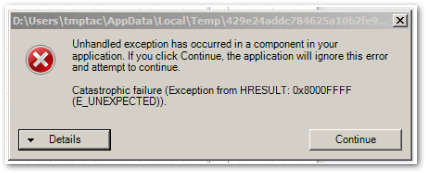Digital Support
- Mark as New
- Bookmark
- Subscribe
- Mute
- Subscribe to RSS Feed
- Permalink
- Report Inappropriate Content
Qlik NPrinting Error with Pixel Perfect Reports: Unhandled exception has occurred in a component in your application..
Last Update:
Apr 4, 2022 6:49:11 AM
Updated By:
Created date:
Aug 7, 2018 9:33:50 PM
Attempting to preview a PixelPerfect report in the Designer results in:
Unhandled exception has occurred in a component in your application. If you click Continue, the application will ignore this error and attempt to continue
Environment:
Resolution:
- Uninstall NPrinting Designer
- Create a new folder on your C: drive (Example C:\NPinstaller)
- Place the QlikNPrinting_Designer.exe file in the new folder
- Right click the QlikNPrinting_Designer.exe file name
- Select "Run as Administrator"
- Complete the Installation
522 Views