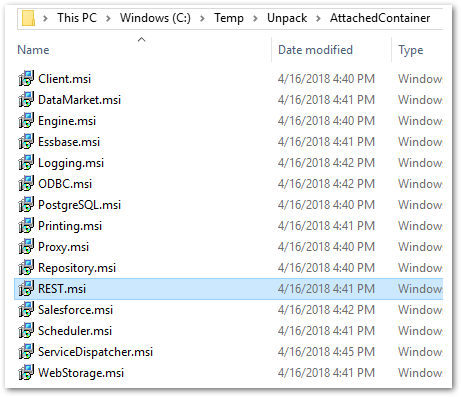Digital Support
- Mark as New
- Bookmark
- Subscribe
- Mute
- Subscribe to RSS Feed
- Permalink
- Report Inappropriate Content
How to reinstall Qlik REST Connector without having to reinstall or repair Qlik Sense
Last Update:
Apr 4, 2022 6:13:25 AM
Updated By:
Created date:
Jul 24, 2018 4:53:22 AM
A standard installation of Qlik Sense Desktop and Qlik Sense Enterprise includes the Qlik REST Connector. If for some reason Qlik REST Connector is outdated, corrupted or removed, the connector can be reinstalled without having to run a reinstallation or repair installation of Qlik Sense. This can be done as follows:
- Download the Qlik Sense installation file matching the version of your Qlik Sense Desktop/ Enterprise
- Extract MSI files from the installation file following article Extracting MSIs from Qlik Sense Installer Package
- In <Extraction folder>\AttachedContainer\, run REST.msi to install only Qlik REST Connector
Environment:
1,057 Views