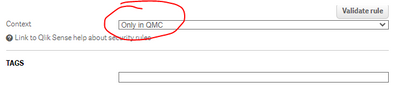- Mark as New
- Bookmark
- Subscribe
- Mute
- Subscribe to RSS Feed
- Permalink
- Report Inappropriate Content
Security Rule Requirements for Promoting Community Sheets
Nov 11, 2021 9:49:39 AM
Jul 5, 2018 11:16:43 AM
In this scenario, the administrator would like to allow a user or set of users to have the needed permissions to promote community sheets to be a base sheet.
Note: The ability promote a Community sheet to a Base sheet also comes with the ability to demote a Base sheet to a Community sheet.
Environment:
- Qlik Sense Enterprise June 2018 or higher to leverage the new functionality present in those builds
Resolution:
- From a security rule perspective, the user or set of users needs the Approve action allowed for the relevant app objects.
- For an example way to accomplish this:
- Resource Filter: App.Object_*
- Actions: Approve
- Conditions: ((user.name="Kyle Cadice" and resource.app.stream.name="Everyone"))
- Context: Hub
This rule provides a single named user the right to promote Community sheets to become base sheets for apps in the Everyone stream. Further customization can be made to restrict this right to specific apps (e.g. ((user.name="Kyle Cadice" and resource.app.id="d0c33707-0836-4ab4-b15f-46bb2e02eda4"))) or providing the right to users of a particular group (e.g. ((user.group="QlikSenseDevelopers and resource.app.stream.name="Everyone"))) or providing the right to a named user for all apps (e.g. ((user.name="Kyle Cadice"))).
We in Qlik Support have virtually no scope when it comes to debugging or writing custom rules for customers. That level of implementation advice needs to be handled by the folks in Professional Services or Presales. That being said, this example is provided for demonstration purposes to explain specific scenarios. No Support or maintenance is implied or provided. Further customization is expected to be necessary and it is the responsibility of the end administrator to test and implement an appropriate rule for their specific use case.
- Mark as Read
- Mark as New
- Bookmark
- Permalink
- Report Inappropriate Content
Please make sure that you add that resource filter 'App.Object_*' and need to put the Rule contect in both Hub & QMC , then only it works. I tested this with a custom Content Admin rule with all these Resource Filters .
Stream_*,App*,ReloadTask_*,UserSyncTask_*,SchemaEvent_*,User*,CustomProperty*,Tag_*,DataConnection_*,CompositeEvent_*,Extension_*,ContentLibrary_*,FileExtension_*,FileExtensionWhiteList_*,SystemNotification_*,App.Object_*