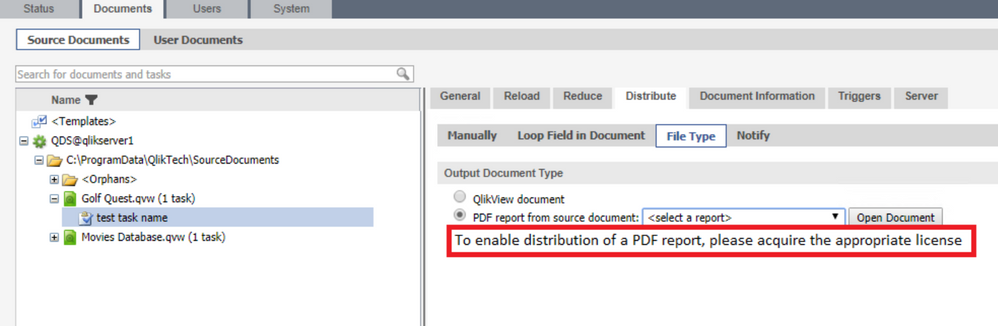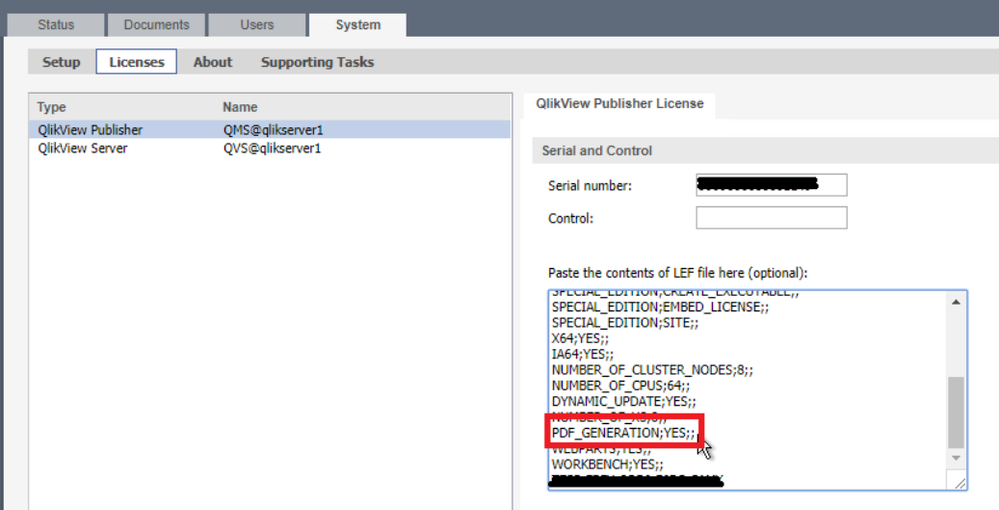- Mark as New
- Bookmark
- Subscribe
- Mute
- Subscribe to RSS Feed
- Permalink
- Report Inappropriate Content
Unable Generate PDF for distribution by Publisher in QlikView
Jul 7, 2021 3:55:14 AM
Jun 22, 2018 12:55:10 AM
Even the QlikView Publisher license is installed on QlikView server, it is still unable to generate the PDF report for the email distribution.
The following message is displayed:
To enable distribution of a PDF report, please acquire the appropriate license
Environment:
Even if the Publisher license is installed, distributing PDF reports for distribution in QlikView could still not work. This is due to the QlikView server Publisher License does not have the PDF_GENERATION;YES;; License extension enabled in LEF (Licensing Enabler File).
- Open the QlikView Management Console
- Navigate to Documents, Source Documents
- Select your Source Document and task
- Switch to the Distribution Tab and locate the File Type
- If you select PDF, the following message is printed:
To enable distribution of a PDF report, please acquire the appropriate license
Resolution
To create and distribute PDF Reports in QlikView an active Publisher license equipped with the PDF_GENERATION;YES;; feature is required.
Please check the LEF file and see if the License extension is presented with 'YES'.
If not, please contact your account manager for assistance.