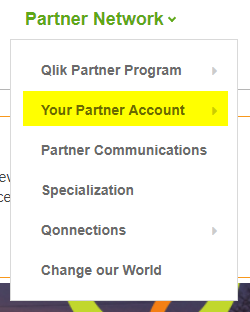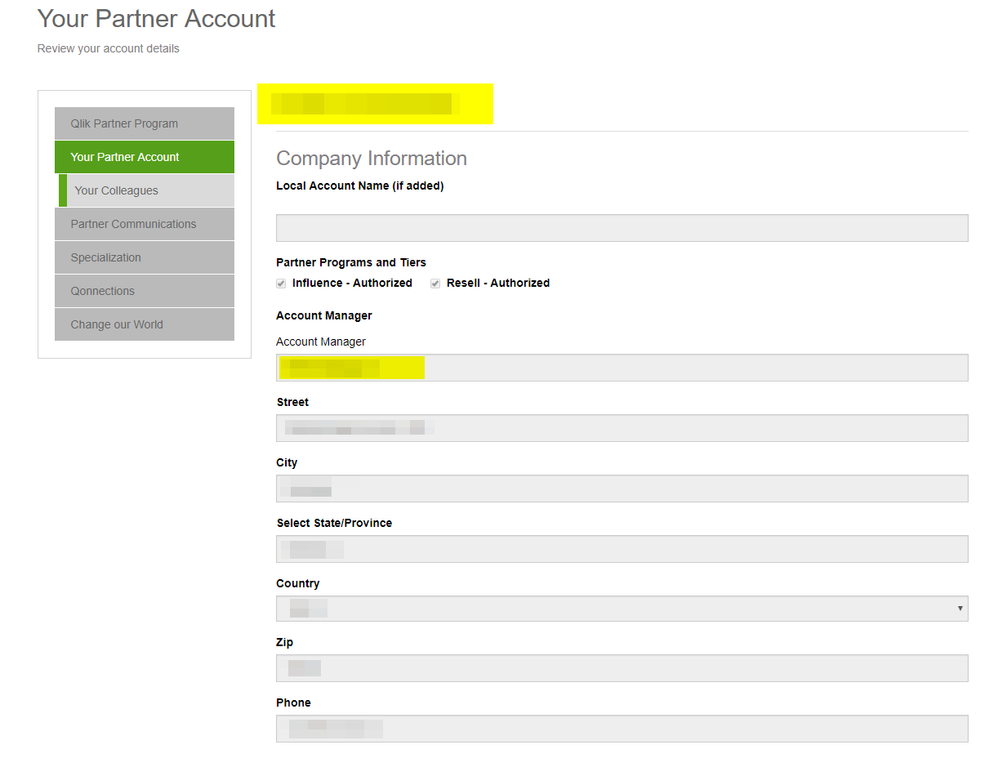Digital Support
- Mark as New
- Bookmark
- Subscribe
- Mute
- Subscribe to RSS Feed
- Permalink
- Report Inappropriate Content
Where to find Partner Account information in the Partner Portal
Last Update:
Aug 12, 2021 3:52:12 AM
Updated By:
Created date:
May 23, 2018 6:18:56 AM
This article will guide you to find information about the Partner Account that you are listed under.
Here you will find relevant information such as:
- Name.
- Address.
- Partner Sales Manager "Account Manager"
- Log in to the Partner Portal
- Click on Partner Network Tab
- Click on Your Partner Account
Here you will find relevant information about the Partner Account that you are listed under.
- Name.
- Address.
- Partner Sales Manager "Account Manager".
If you need to reach out to your Partner Sales Manager use firstname.lastname@qlik.com.
882 Views