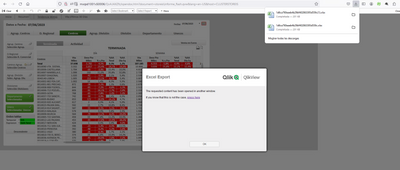Unlock a world of possibilities! Login now and discover the exclusive benefits awaiting you.
- Qlik Community
- :
- Support
- :
- Support
- :
- Knowledge
- :
- Support Articles
- :
- QlikView Export to Excel is empty or is hanging
- Subscribe to RSS Feed
- Mark as New
- Mark as Read
- Bookmark
- Subscribe
- Printer Friendly Page
- Report Inappropriate Content
QlikView Export to Excel is empty or is hanging
- Mark as New
- Bookmark
- Subscribe
- Mute
- Subscribe to RSS Feed
- Permalink
- Report Inappropriate Content
QlikView Export to Excel is empty or is hanging
Oct 12, 2021 7:58:53 AM
Apr 9, 2018 4:57:55 AM
Export to Excel can fail as follows:
An error is thrown on-screen:
Excel cannot open the file name-of-the-file.xlsx because the file format extension is not valid.
The Excel is exported but it contains the following line only:
<result><message=text="Empty response"/></result>
Resolution:
Configure the in the QlikView Management Console (QMC) the Alternate Temporary Files Folder Path.
- Navigate to QMC > System > Setup > QlikView Server > Folders tab
- Add file path in the Alternate Temporary Files Folder Path field
- Qlik Apply
Please note that this file path must be accessible from all QVS nodes (shared path) and that making this configuration change does not require a restart of the QVS service.
- Mark as Read
- Mark as New
- Bookmark
- Permalink
- Report Inappropriate Content
Buenas tardes
Tras revisar la nota técnica que indican , efectivamente faltaban 2 carpetas temp y extensions....
Tras crear las carpetas.....
Ahora funciona !!