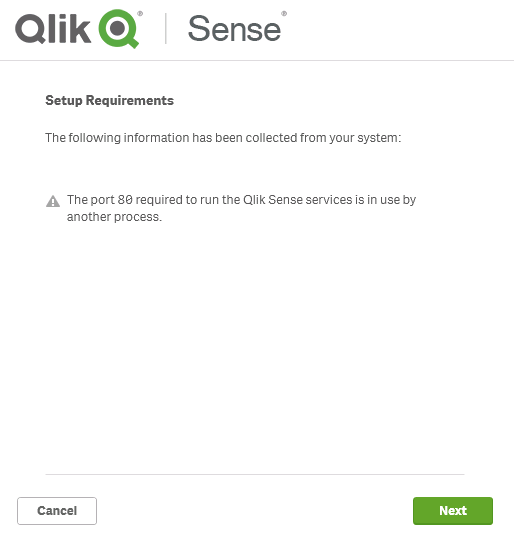Digital Support
- Mark as New
- Bookmark
- Subscribe
- Mute
- Subscribe to RSS Feed
- Permalink
- Report Inappropriate Content
Qlik Sense Installation Error during Setup Requirements: "The port 80 required to run the Qlik Sense services is in use by another process"
Last Update:
May 17, 2021 8:46:01 AM
Updated By:
Created date:
Apr 2, 2018 4:13:30 PM
When installing Qlik Sense Enterprise, the installer will show that port 80 and/or 443 is being held by some service.
Environment
Qlik Sense Enterprise on Windows
Another program on the operating system is listening on and has bound the port 80. Common examples include:
- IIS Webserver
- Apache Webserver
- Windows Remote Management <WS-Management>
- Print Spooler
- Device Setup Manager
- Etc.
Resolution
Locate the software occupying the port and disable it in order to install Qlik Sense.
For more information see: How To Check Open Ports Using PowerShell
Related Content
1,937 Views