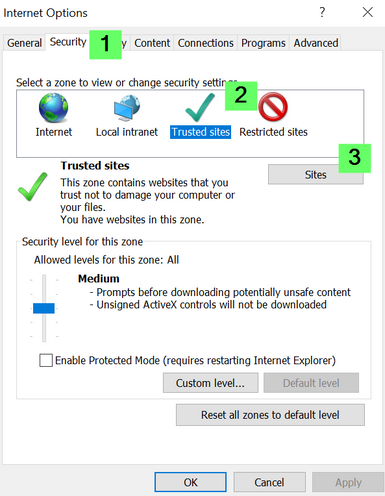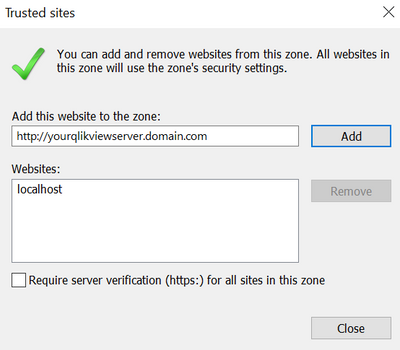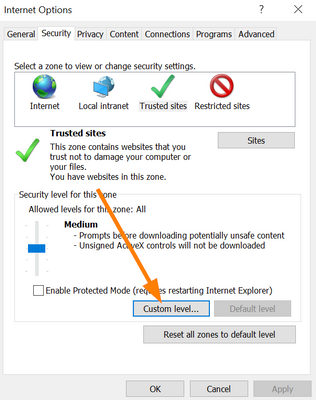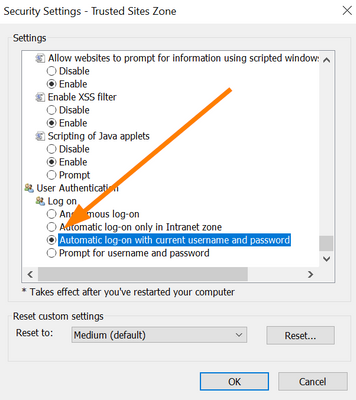Unlock a world of possibilities! Login now and discover the exclusive benefits awaiting you.
- Qlik Community
- :
- Support
- :
- Support
- :
- Knowledge
- :
- Support Articles
- :
- NPrinting OnDemand and QlikView: Users are prompte...
- Subscribe to RSS Feed
- Mark as New
- Mark as Read
- Bookmark
- Subscribe
- Printer Friendly Page
- Report Inappropriate Content
NPrinting OnDemand and QlikView: Users are prompted for login when clicking OnDemand button
- Mark as New
- Bookmark
- Subscribe
- Mute
- Subscribe to RSS Feed
- Permalink
- Report Inappropriate Content
NPrinting OnDemand and QlikView: Users are prompted for login when clicking OnDemand button
Aug 12, 2021 9:18:35 AM
Mar 15, 2018 6:00:17 AM
Users are prompted to log in when triggering an NPrinting OnDemand report from a QlikView document in the QlikView AccessPoint, but authentication should be automatic.
Environment:
Resolution:
Allowed Origins
The URL for AccessPoint must be present in NPrinting Allowed Origins for OnDemand. See Adding a server as a trusted origin.
Trusted Sites
When using Internet Explorer, the AccessPoint URL must also be added to the browser Trusted Sites list and User Authentication changed to use the Email address and password (Email address provided when signing up for QlikID to login) in the Trusted Sites security zone.
Example settings:
- Open Internet Explorer Options
- Open Security
- Select Trusted Sites
- Click Sites
- Add the QlikView AccessPoint site
- Return to the Security Settings tab
- Click Custom Security Level
- Scroll down to User Authentication
- Select Automatically log-on with current username and password