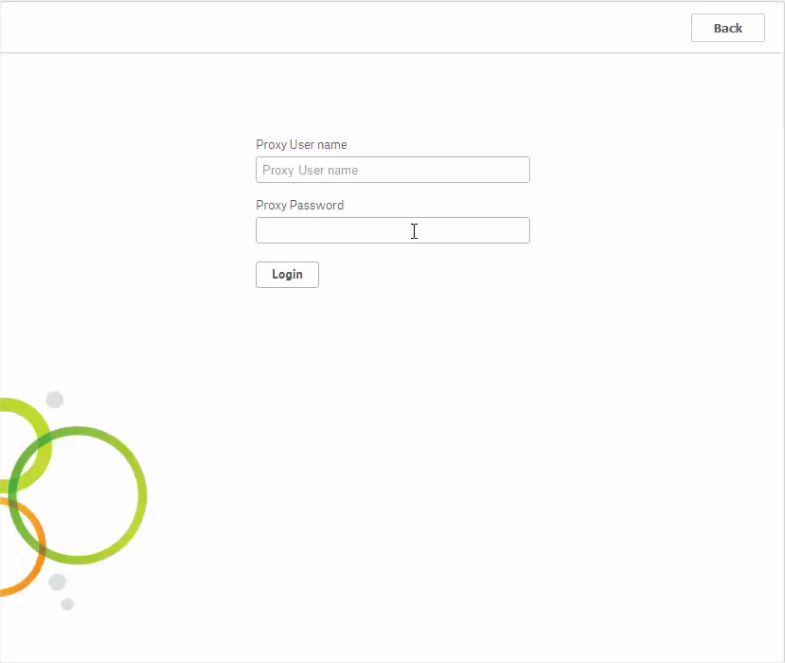Digital Support
- Mark as New
- Bookmark
- Subscribe
- Mute
- Subscribe to RSS Feed
- Permalink
- Report Inappropriate Content
Qlik Sense Desktop when a proxy is used to access the internet
While following the steps on How to authenticate Qlik Sense Desktop against SaaS editions , authenticating against the local internet proxy on your LAN may be needed. A prompt similar to the one below may occur.
Resolution:
If 'Proxy User Name and Proxy Password' login page is shown, authenticate first the session based on your Company's LDAP / Windows / Network credential to login.
936 Views