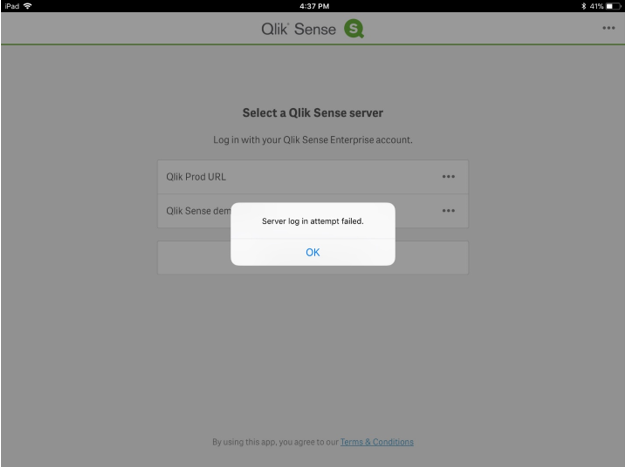Unlock a world of possibilities! Login now and discover the exclusive benefits awaiting you.
- Qlik Community
- :
- Support
- :
- Support
- :
- Knowledge
- :
- Support Articles
- :
- Server Log In Attempt Failed on Qlik Sense Mobile ...
Options
- Subscribe to RSS Feed
- Mark as New
- Mark as Read
- Bookmark
- Subscribe
- Printer Friendly Page
- Report Inappropriate Content
Server Log In Attempt Failed on Qlik Sense Mobile for Qlik Sense Enterprise Client Managed
No ratings
Turn on suggestions
Auto-suggest helps you quickly narrow down your search results by suggesting possible matches as you type.
Showing results for
Digital Support
- Mark as New
- Bookmark
- Subscribe
- Mute
- Subscribe to RSS Feed
- Permalink
- Report Inappropriate Content
Server Log In Attempt Failed on Qlik Sense Mobile for Qlik Sense Enterprise Client Managed
Last Update:
Sep 17, 2021 5:59:18 AM
Updated By:
Created date:
Jan 29, 2018 4:56:09 PM
The Qlik Sense Mobile App for Qlik Sense Client Managed fails to connect after using the Client Authentication Link:
Server log in attempt failed
Environment:
Qlik Sense Enterprise on Windows
Qlik Sense Mobile
To resolve:
- Ensure TLS 1.2 is enabled. This is required. Further information is found in the following Knowledge Base Article: TLS and SSL Support in Qlik Sense: How to configure Qlik Sense and TLS
- Update the Qlik Sense Mobile App via the Apple Store to the latest version
- Update the iOS to version 11.1 or newer. The operating system updates are found in Settings - General - Software Update. Further information is found via the Apple Help Site.
- If you have a reverse proxy between Qlik Sense Mobile and the Qlik Sense Server, make sure that your rules are set up to rewrite correctly https://yourservername/ and https://yourservername:443/ (or different port if you have customized the port or are using http). Some requests such as the windows authentication page will have the port number in the URL, i.e. https://servername:443/internal_forms_authentication/ so it is important that rewrite rules consider this pattern.
- verify the configuration of any firewall/access gateway to allow access from Qlik Sense Mobile
Qlik Sense Enterprise on Windows

Qlik Sense Enterprise on Windows
Qlik Sense Mobile

Qlik Sense Mobile
2,007 Views