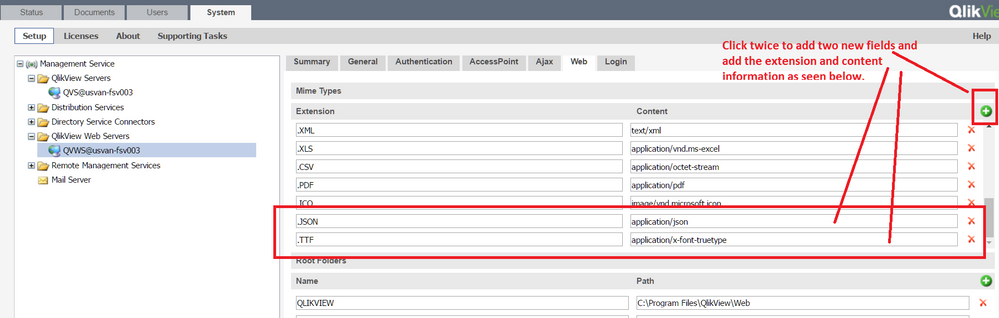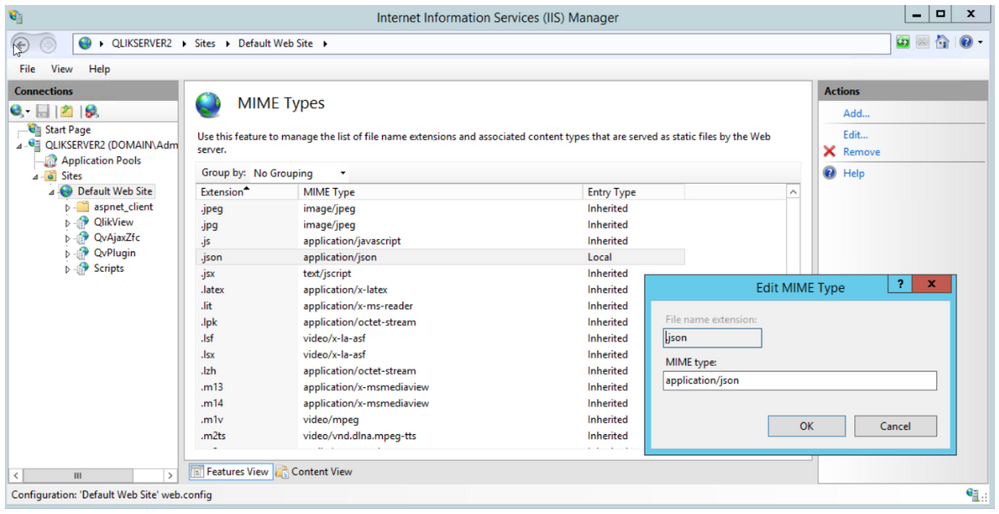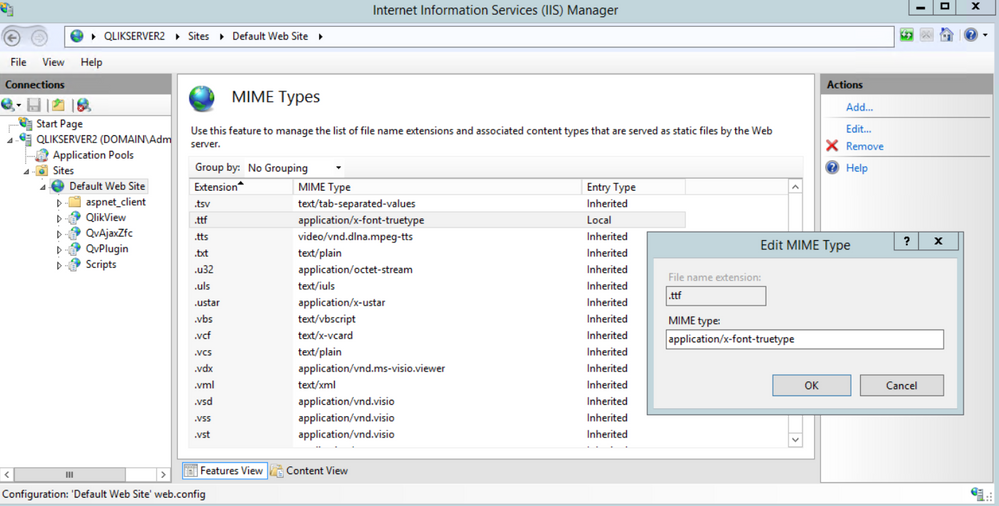Unlock a world of possibilities! Login now and discover the exclusive benefits awaiting you.
- Qlik Community
- :
- Support
- :
- Support
- :
- Knowledge
- :
- Support Articles
- :
- On-Demand button for NPrinting is not visible in Q...
- Subscribe to RSS Feed
- Mark as New
- Mark as Read
- Bookmark
- Subscribe
- Printer Friendly Page
- Report Inappropriate Content
On-Demand button for NPrinting is not visible in QlikView AccessPoint
- Mark as New
- Bookmark
- Subscribe
- Mute
- Subscribe to RSS Feed
- Permalink
- Report Inappropriate Content
On-Demand button for NPrinting is not visible in QlikView AccessPoint
NPrinting On-Demand for QlikView is installed but is not appearing in QlikView AccessPoint.
Environment:
- Qlik NPrinting
- QlikView Unsupported versions ie: Qlikview 11.20 SR 15 or SR16 from Qlikview 11.20 SR 13 and below
Cause:
- Missing MIME types after upgrade to Qlikview 11.20 SR 15 or SR16 from Qlikview 11.20 SR 13 and below in QlikView QMC>QlikView Web Servers>Web tab.
| Extension | Content |
|---|---|
| .JSON | application/json |
| .TTF | application/x-font-truetype |
IIS Cause:
Missing MIME types after upgrade to Qlikview 11.20 SR 15 or SR16 from Qlikview 11.20 SR 13 and below.
Mime types are:
| Extension | Content |
|---|---|
| .JSON | application/json |
| .TTF | application/x-font-truetype |
Resolution:
- Upgrade to most recent supported versions of QlikView and NPrinting
----------------------------------------------------------------------------------------------------
If still on unsupported versions, you can use the following. However these are for unsupported products and therefore are now unsupported steps/workarounds:
If the following has already been confirmed proceed to next steps below:
- Specific browser's cache has already been cleared after installing On-Demand
- The file "C:\Program Files\QlikView\Server\QlikViewClients\QlikViewAjax\htc\addons\config.json" contains information pertaining to how to connect to the NPrinting server.
Example:
...
{"addons":[{"active":true,"config":{"apiPath":"/api/v1","certificateThumbprint":"","server":"https://<NPrintingServerFQDN>:4993","useProxy":false},"name":"nPrintingOnDemand","script":"on-demand-addon.js"}]}
...
- The QlikView NPrinting On-Demand plugin has been installed on all QlikView WebServer (QVWS) / IIS nodes.
If AccessPoint is hosted by QlikView Web Server (QVWS) please see the steps below:
-Go to the QMC, System tab > Setup and click on "QlikView Web Servers" in the tree. Then click on the Web tab to the right
-Scroll down the mime types list and see that .JSON and .TTF types are missing
-Add these to the mime types list in the Webserver
| Extension | Content |
|---|---|
| .JSON | application/json |
| .TTF | application/x-font-truetype |
Note: This solution is only for Qlikview with a QVWS.
If AccessPoint is hosted via IIS, see steps below to resolve the issue:
Add the JSON and TTF as MIME types in IIS. This can be done by:
1. Open IIS manager > Default Web Site > MIME Types
2. Look for .json and .ttf MIME types in the list. If such entries are not found, add the following entries:
- Extension: .json ; MIME type: application/json
- Extension: .ttf ; MIME type: application/x-font-truetype
3. Restart the IIS Web Server and all NPrinting Services
NOTE: If you have a supported version of QlikView and you have the same issue even if you have the correct mime types, please clear your browser cache entirely and restart your browser