- Mark as New
- Bookmark
- Subscribe
- Mute
- Subscribe to RSS Feed
- Permalink
- Report Inappropriate Content
QlikView Desktop - This action cannot be completed because the other application is busy.
Dec 22, 2020 6:20:41 AM
Oct 12, 2017 8:43:35 AM
When attempting to lease a license or open a QlikView document from the server with the Qlikview Desktop client, the following Windows message is shown on screen:
This action cannot be completed because the other application is busy.
Choose 'Switch To' to activate the busy application and correct the problem.
See Fig 1
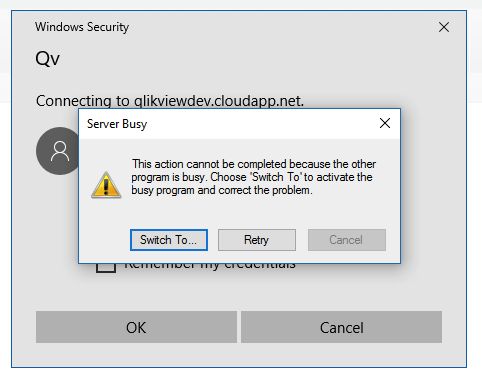
Resolution
This error message is not a Qlik standard error message, but a Microsoft Windows error prompt that indicates a resource conflict between two processes in the operating system. One of the processes is not releasing the resources required for the operation.
It may be necessary to terminate non-essential services, devices, or drivers, or identify a not responding process using the Windows Task Manager.
If the process cannot be identified, a restart of the client machine may be necessary.