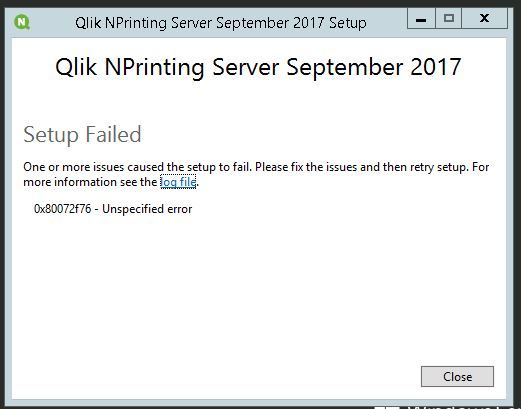- Mark as New
- Bookmark
- Subscribe
- Mute
- Subscribe to RSS Feed
- Permalink
- Report Inappropriate Content
Qlik NPrinting Installation Fails with 0x80072f76 - Unspecified Error
Jun 23, 2021 7:27:49 AM
Oct 9, 2017 5:27:47 PM
Qlik NPrinting installation or upgrade fails with 0x80072f76 - Unspecified error
The install log shows:
Error 0x80072f76: Failed attempt to download URL: 'http://go.microsoft.com/fwlink/?LinkId=780600' to: 'C:\Users\SA-ITS~1\AppData\Local\Temp\{50AF1CC2-FB1C-4337-83FE-BFC29F56D1C8}\NetFx462Redist'
Environment
Cause:
This error happens when the Windows operating system has the wrong .NET Framework is unable to get the proper .NET Framework.
Resolution:
Verify that the required .NET Framework is installed for your version of NPrinting or allow a .NET update by allowing the installer access to Microsoft websites so that the proper .NET Framework version can be installed.
Example: Qlik NPrinting September 2020 requires .NET Framework 4.7.2 or higher. Source: System Requirements.
For details on what versions are required for the specific installs, see the Qlik Sense Online Help section for your respective NPrinting version.
- Upgrade .Net version to minimum 4.7.2 (KB4054530) in order to meet the minimum system requirements for this NPrinting release.
- Make sure your server is able to browse the internet externally to this URL http://go.microsoft.com/fwlink/
- If you are unable to do so, please contact your internal IT support to:
- Allow internet access to this URL
- Update your windows server with the latest MS patches