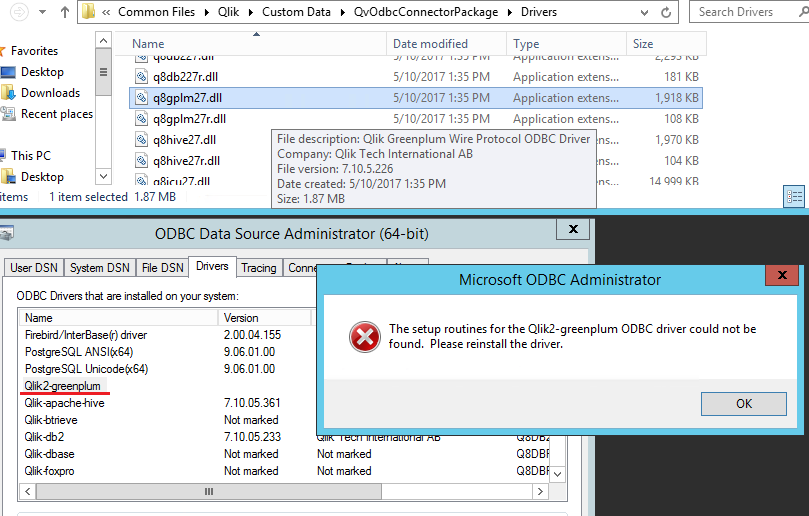- Mark as New
- Bookmark
- Subscribe
- Mute
- Subscribe to RSS Feed
- Permalink
- Report Inappropriate Content
The setup routines for the Qlik2-greenplum ODBC driver could not be found. Please reinstall the driver
Feb 23, 2021 10:09:57 AM
Oct 13, 2017 4:23:11 AM
Qlik Sense cannot connect to a Pivotal Greenplum database, even if a number of new ODBC drivers can be found in the ODBC Data Source Administration.
Examples:
Qlik-apache-hive
Qlik2-greenplum
However, the listed Qlik2-greenplum driver cannot be used to create User/ System DSNs. Such an attempt returns an error similar to the following:
The setup routines for the Qlik2-greenplum ODBC driver could not be found. Please reinstall the driver.
Resolution:
To connect Qlik Sense to Pivotal Greenplum database, the Pivotal ODBC driver needs to be installed and used with the generic ODBC connection via a DSN. You can obtain the driver here: https://gpdb.docs.pivotal.io/43330/datadirect/datadirect_ODBC_71.html
Cause:
Greenplum driver is part of the installation package of drivers ( DataDirect Connect64) provided by Progress Software, which is utilized in Qlik ODBC Connector Package. However, it is not a supported driver, and therefore there is no UI associated with it in Qlik ODBC Connector Package. More information regarding third-party software installed along with Qlik Sense can be found in the document Qlik Sense® Third Party Software Attributions, Copyrights, Licenses and Disclosures, which is available at http://www.qlik.com/us/-/media/files/legal/license%20agreements/qlik%20sense/qlik-sense-third-party-...
Connectors of Qlik ODBC Connector Package should be added in Data Load Editor > Create new connection > Qlik ODBC Connector Package > select provider. The Package is not meant to be used with generic ODBC connections. Due to license constraints, it is not possible to invoke the driver DLL files directly or create DSN over these drivers.