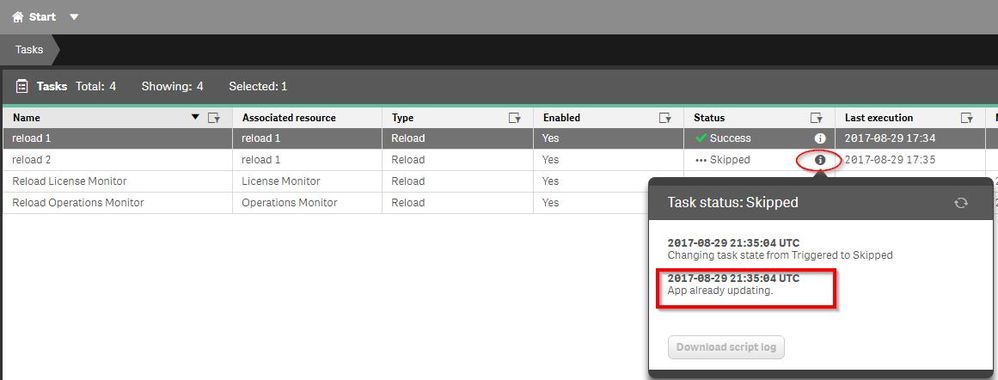- Mark as New
- Bookmark
- Subscribe
- Mute
- Subscribe to RSS Feed
- Permalink
- Report Inappropriate Content
Task within QMC show status as ...Skipped
Jun 2, 2021 2:31:14 PM
Aug 29, 2017 6:12:32 PM
Within the Help site for Tasks Overview it displays the different status that can be displayed within the QMC, but it does not explain the reason for status.
One of the statuses is the "...Skipped" as seen below:
The reason that a task has the status of ...Skipped is because the application that is attempted to be reloaded was already being reloaded by a separate task from within the QMC.
If you click on the "Info" button for the task you can see that it will display the following message of "App already updating."
Resolution:
As client's environments will most likely have a lot more tasks or applications that are named the same, it can sometimes make it difficult to know which tasks are running on the application at the same time.
To help find all the task that are running on a specific application you can go into the Apps --> Edit App --> Associated items --> Task to view all of the task that are running on a specific application.