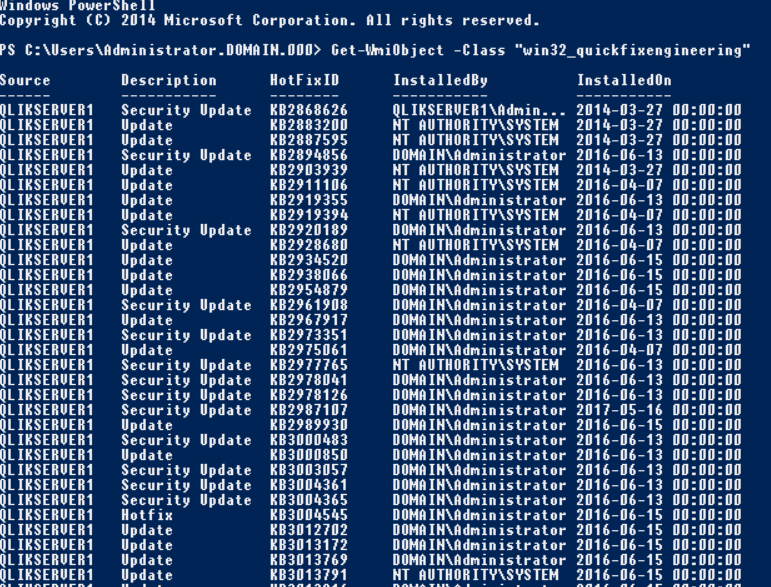Unlock a world of possibilities! Login now and discover the exclusive benefits awaiting you.
- Qlik Community
- :
- Support
- :
- Support
- :
- Knowledge
- :
- Support Articles
- :
- How to Get A List Of Windows Updates
Options
- Subscribe to RSS Feed
- Mark as New
- Mark as Read
- Bookmark
- Subscribe
- Printer Friendly Page
- Report Inappropriate Content
How to Get A List Of Windows Updates
No ratings
Turn on suggestions
Auto-suggest helps you quickly narrow down your search results by suggesting possible matches as you type.
Showing results for
Support
- Mark as New
- Bookmark
- Subscribe
- Mute
- Subscribe to RSS Feed
- Permalink
- Report Inappropriate Content
How to Get A List Of Windows Updates
Last Update:
Jul 7, 2021 4:58:42 AM
Updated By:
Created date:
Jul 30, 2017 12:44:05 AM
To identify what updates are installed on the Windows host running Qlik services:
- Open Windows PowerShell
- Run the Windows command:
Get-WmiObject -Class "win32_quickfixengineering" - Review the output:
- Alternatively, output the result in a text file:
Get-WmiObject -Class "win32_quickfixengineering" > Winupdates.txt
Environment:
QlikView

QlikView
Qlik Sense Enterprise on Windows

Qlik Sense Enterprise on Windows
Qlik NPrinting

Qlik NPrinting
400 Views