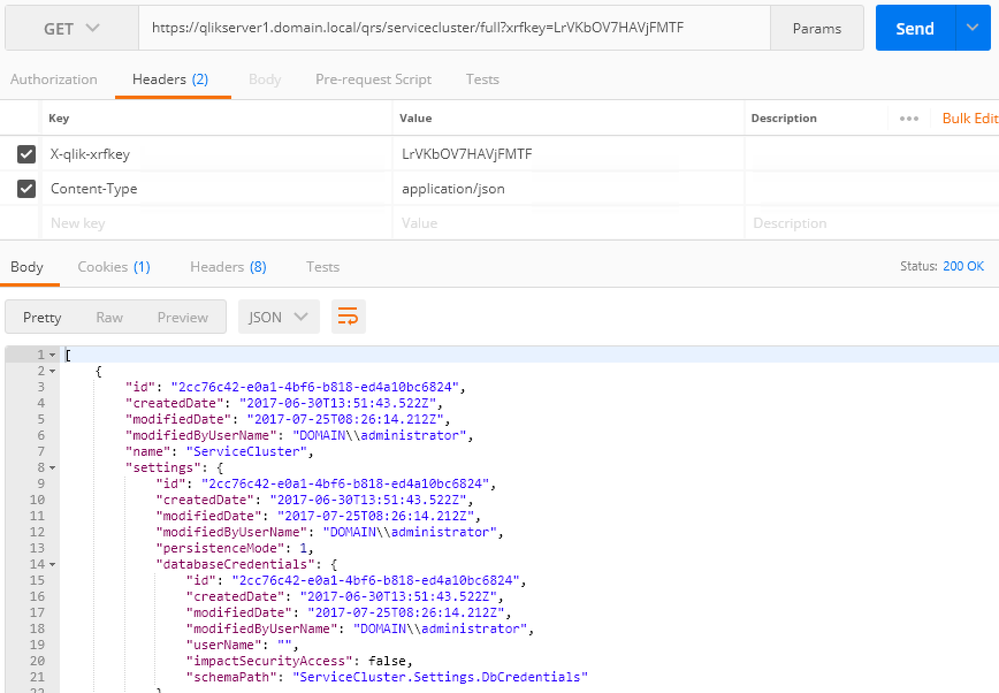Unlock a world of possibilities! Login now and discover the exclusive benefits awaiting you.
- Qlik Community
- :
- Support
- :
- Support
- :
- Knowledge
- :
- Support Articles
- :
- QRS API: Change Central Node Failover Timeout
- Subscribe to RSS Feed
- Mark as New
- Mark as Read
- Bookmark
- Subscribe
- Printer Friendly Page
- Report Inappropriate Content
QRS API: Change Central Node Failover Timeout
- Mark as New
- Bookmark
- Subscribe
- Mute
- Subscribe to RSS Feed
- Permalink
- Report Inappropriate Content
QRS API: Change Central Node Failover Timeout
Dec 8, 2020 10:21:26 AM
Jul 25, 2017 6:32:39 AM
Starting with Qlik Sense June 2017 you can set a RIM node to be a failover candidate for the Central node. That timeout for failover is set automatically to 10 minutes, but you can change that.
Using the QRS API to do so is the recommended way to accomplish this.
Regarding how to call QRS API using Postman, please refer to QRS API using Xrfkey header in Postman.
1. First use the following command:
GET /qrs/servicecluster/full?xrfkey=LrVKbOV7HAVjFMTFIn Postman, specify the following:
Headers:
x-qlik-xrfkey: LrVKbOV7HAVjFMTF
In order to retrieve the service cluster settings ass pictures in fig 1:
You will need the id returned here in order to alter the timeout setting through the /qrs/servicecluster/ endpoint.
In this example, the id is: 2cc76c42-e0a1-4bf6-b818-ed4a10bc6824
2. Send the following API call to alter the timeout:
PUT /qrs/servicecluster/{ID}?xrfkey=LrVKbOV7HAVjFMTFIn Postman, specify the following:
Headers:
x-qlik-xrfkey: LrVKbOV7HAVjFMTF
Content-type: application/json
Request body
Copy the response retrieved in step 1 and replace the value for the timeout
"failoverTimeout": 10,
Replace the value with the value desired.
You will also need to remove the "[" and the "]" at the beginning and the end of the body. See fig 2.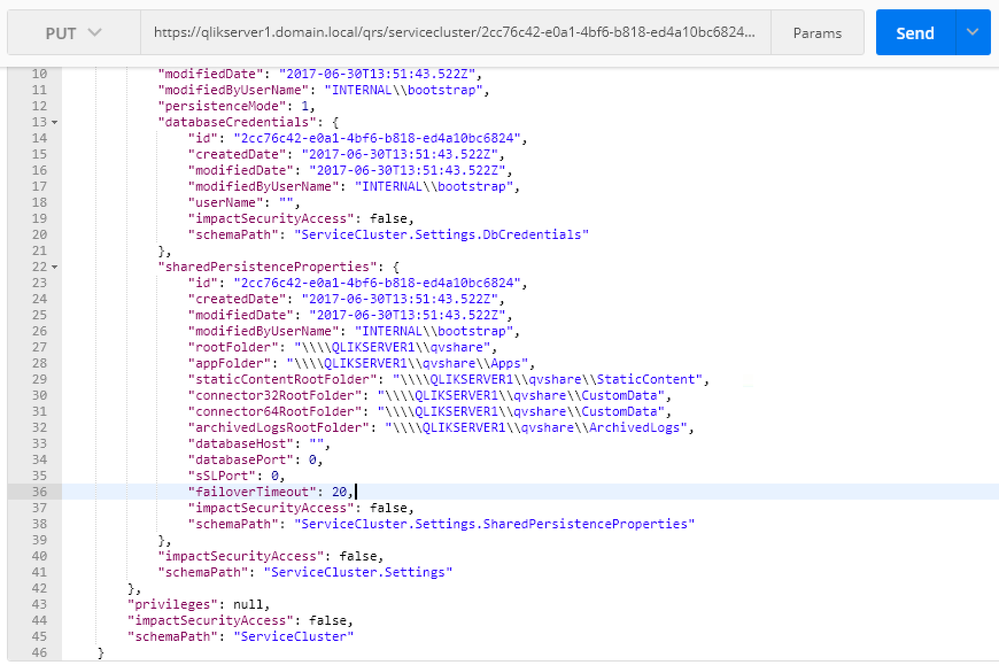
If the request succeeds, the following response should be returned and from the QMC cluster settings tab you will see that the value has changed (fig 3).
[
{
"id": "2cc76c42-e0a1-4bf6-b818-ed4a10bc6824",
"name": "ServiceCluster",
"modifiedByUserName": "DOMAIN\\administrator",
"modifiedDate": "2017-07-25T08:26:14.212Z"
}
]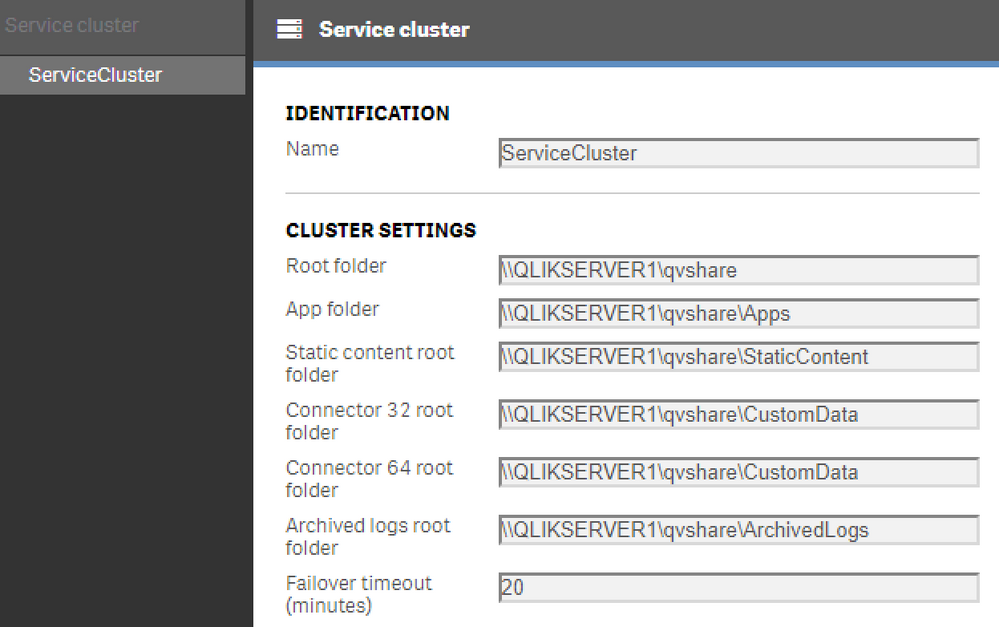
Related Content:
Configuring failover for central node resiliency
Change Central Node Failover Timeout