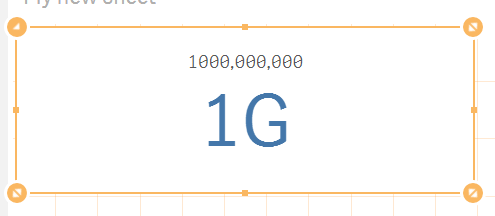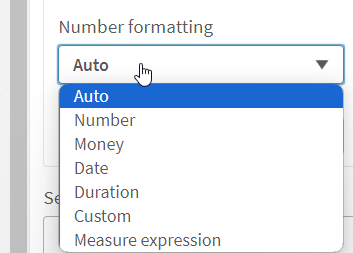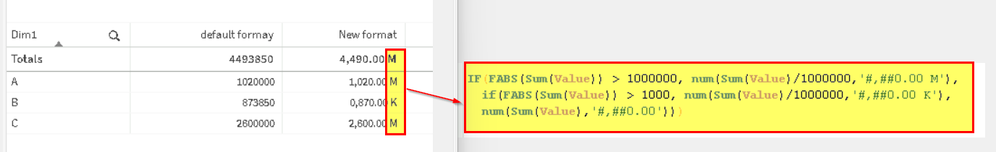Unlock a world of possibilities! Login now and discover the exclusive benefits awaiting you.
- Qlik Community
- :
- Support
- :
- Support
- :
- Knowledge
- :
- Support Articles
- :
- Qlik Sense: Default number-abbreviation format for...
- Subscribe to RSS Feed
- Mark as New
- Mark as Read
- Bookmark
- Subscribe
- Printer Friendly Page
- Report Inappropriate Content
Qlik Sense: Default number-abbreviation format for billions is set to 'G'
- Mark as New
- Bookmark
- Subscribe
- Mute
- Subscribe to RSS Feed
- Permalink
- Report Inappropriate Content
Qlik Sense: Default number-abbreviation format for billions is set to 'G'
Jul 27, 2021 8:53:43 AM
Jun 17, 2017 5:06:50 AM
This article states why the default auto number format in sheet objects such as charts is set to K,M,G instead of K,M.B.
Environment:
Qlik Sense Enterprise on Windows
The default number-abbreviation format for billions is set to the international SI unit of "G".
Resolution:
1. You are able to change this beginning in charts using a load script modification.
Use the load script statement and modify to your preference:
SET NumericalAbbreviation='3:k;6:M;9:B;12:T;15:P;18:E;21:Z;24:Y;-3:m;-6:μ;-9:n;-12:p;-15:f;-18:a;-21:z;-24:y';
2. You can also change the default that the script generates.
Do this by adding NumericalAbbreviation=3:k;6:M;9:B;12:T;15:P;18:E;21:Z;24:Y;-3:m;-6:μ;-9:n;-12:p;-15:f;-18:a;-21:z;-24:y to the Settings.ini file located here C:\ProgramData\Qlik\Sense\Engine.
Please review How to modify Qlik Sense Engine's Settings.ini for guidance on editing the Qlik Sense Engine's Settings.ini
- Mark as Read
- Mark as New
- Bookmark
- Permalink
- Report Inappropriate Content
this only seems to work within KPI fields. Is there away, to also adress the NumericalAbbreviation setting within tables?
Thanks,
Moritz
- Mark as Read
- Mark as New
- Bookmark
- Permalink
- Report Inappropriate Content
Hello @Moritz
All charts should be affected by this change. I was able to find an old defect (resolved), which made NumericalAbbreviation not apply to bar charts - but was otherwise not able to reproduce this.
One suggestion I have is to make sure you force the format (as a number) with Num().
If it still does not work, please log a support case to have this investigated as a defect. When doing so, include an example application we can use, as well as exactly what version you are using.
All the best,
Sonja
- Mark as Read
- Mark as New
- Bookmark
- Permalink
- Report Inappropriate Content
For me it only works within a KPI tile.
Tried with the following set expressions:
Num(Revenue)
As well as Num(Revenue, '#,##0.0A') - thought that A would adrres the NumericalAbbreviation.
Here's how I defined that:
SET NumericalAbbreviation='3:k;6:M;9:G;12:T;15:P;18:E;21:Z;24:Y;-3:m;-6:μ;-9:n;-12:p;-15:f;-18:a;-21:z;-24:y';
- Mark as Read
- Mark as New
- Bookmark
- Permalink
- Report Inappropriate Content
- Mark as Read
- Mark as New
- Bookmark
- Permalink
- Report Inappropriate Content
@Sonja_Bauernfeind any thoughts on that? Can it be, this is due to a version difference?
Eventually that we're still on the version, which didn't solve this bug? Which version solved it?
Thanks,
Moritz
- Mark as Read
- Mark as New
- Bookmark
- Permalink
- Report Inappropriate Content
Hello, @Moritz The defect I mentioned was related to bar charts and was fixed in the February 2022 Patch 7 patch (internal investigation ID: QB-9717).
As mentioned before:
If it still does not work, please log a support case to have this investigated as a defect. When doing so, include an example application we can use, as well as exactly what version you are using.
All the best,
Sonja
- Mark as Read
- Mark as New
- Bookmark
- Permalink
- Report Inappropriate Content
- Mark as Read
- Mark as New
- Bookmark
- Permalink
- Report Inappropriate Content
@Moritz @Sonja_Bauernfeind does this apply to Table/Pivot charts as well??
- Mark as Read
- Mark as New
- Bookmark
- Permalink
- Report Inappropriate Content
Hello @vinieme12
I asked one of our experts.
For tables, you can use FABS() function to calculate absolute value and then IF to format the sum:
Then adjust/update this expression to your needs:
IF(FABS(Sum(Value)) > 1000000, num(Sum(Value)/1000000,'#,##0.00 M'),
if(FABS(Sum(Value)) > 1000, num(Sum(Value)/1000000,'#,##0.00 K'),
num(Sum(Value),'#,##0.00')))
For any more detailed questions, please post about your requirement and what you are looking to achieve in the app development forum.
All the best,
Sonja