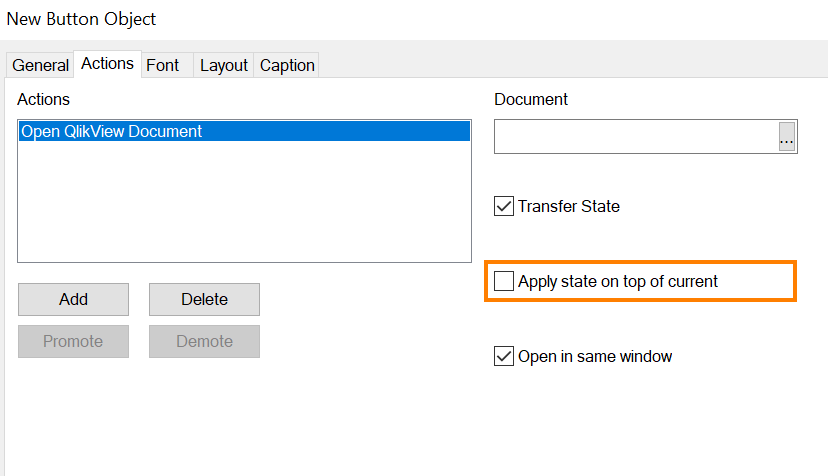Digital Support
- Mark as New
- Bookmark
- Subscribe
- Mute
- Subscribe to RSS Feed
- Permalink
- Report Inappropriate Content
Document Chaining (Transfer state) selection not working as expected
Last Update:
Jul 8, 2021 6:32:02 AM
Updated By:
Created date:
Jul 25, 2013 11:26:23 PM
Document changing does not behave as expected and/or selections are not correctly transferred.
Environment:
This behaviour may be caused by a defect or require additional configuration
Resolution:
Configuration
Uncheck Apply state on top of current.
- Open the QlikView Document in QlikView Desktop
- Right-click the chaining button set up
- Select the Action tab
- Uncheck Apply state on top of current
- Save
Purpose of using 2 different options:
- Transfer State: it means after opening the second doc, QV removes state on Doc2 and apply Doc1’s on it;
- Apply state on top of current: it means when trying to apply Doc1’s state on Doc2, it won’t remove Doc2’s first and checks whether Doc1’s selection conflicts Doc2’s
- If NOT, it applies Doc1’s on Doc2;
- If conflicts, it does nothing;
Product Defect
Versions affected were versions prior to QlikView 12.50 SR2 and QlikView 12.10 SR1 to SR3.
Upgrade accordingly.
717 Views