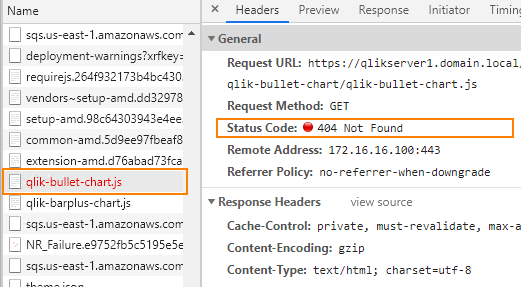Unlock a world of possibilities! Login now and discover the exclusive benefits awaiting you.
- Qlik Community
- :
- Support
- :
- Support
- :
- Knowledge
- :
- Support Articles
- :
- Assets panel not displaying
- Subscribe to RSS Feed
- Mark as New
- Mark as Read
- Bookmark
- Subscribe
- Printer Friendly Page
- Report Inappropriate Content
Assets panel not displaying
- Mark as New
- Bookmark
- Subscribe
- Mute
- Subscribe to RSS Feed
- Permalink
- Report Inappropriate Content
Assets panel not displaying
Jul 7, 2021 10:40:57 AM
Mar 16, 2017 7:29:38 AM
When creating or editing a Qlik Sense application, the assets panel in the editor to the left in the editor is not showing correctly. The assets panel is empty.
Environment:
Qlik Sense Enterprise on Windows
Missing or incompatible extension.
Resolution:
Incompatible Extension
Product upgrades may lead to a previous installed extension to no longer be compatible with the current system. Verify compatibility of all 3rd party extensions with the extension developer.
To resolve this, extensions need to be removed or updated to the latest version.
Some extensions that are known to have caused the asset's panel to blank are:
- SenseUI-WidgetLibrary-master
- Qlik Sense Screen Resizer
Deleted extension
An extension was previously used in the app, but since then removed from the Sense system. To verify if an unavailable extension is being loaded, open the browser debug tools and refresh / access the Qlik Sense application. Look for 404 not found messages.
Re-add the missing extension.
Example: