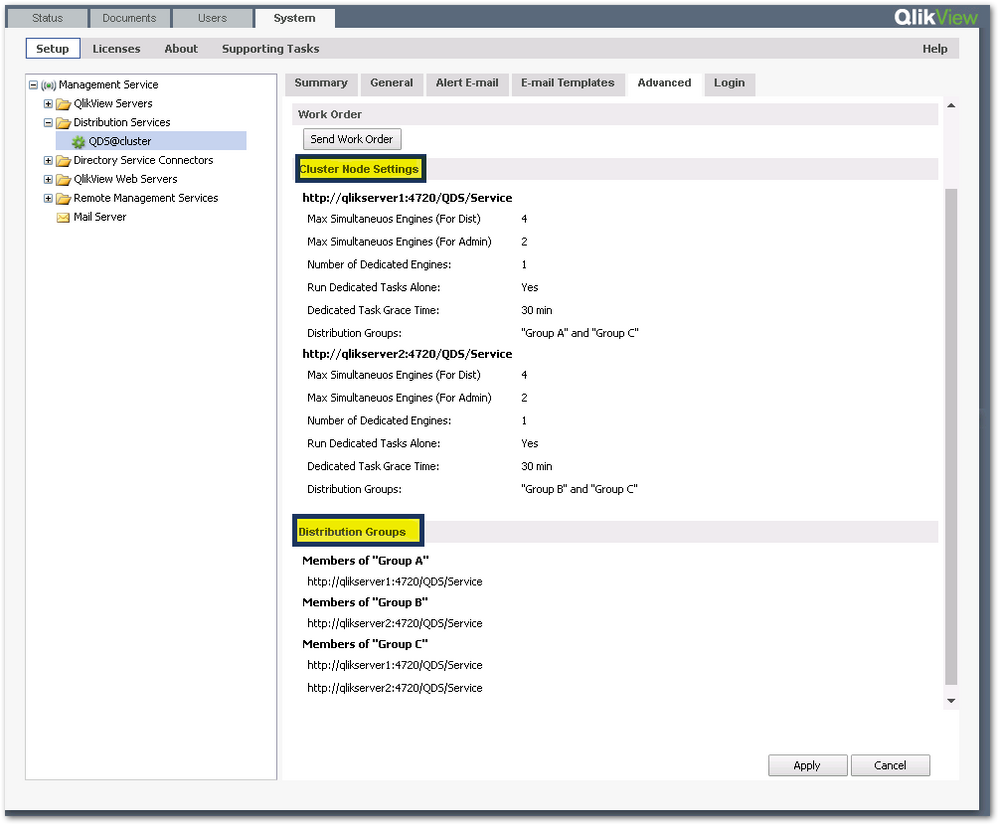- Mark as New
- Bookmark
- Subscribe
- Mute
- Subscribe to RSS Feed
- Permalink
- Report Inappropriate Content
How to set up a granular and unbalanced QlikView Publisher Cluster using Distribution Groups
Feb 12, 2024 9:49:35 AM
Aug 23, 2023 5:21:24 AM
The QlikView Publisher Distribution Group is a QlikView Distribution Service (QDS) cluster functionality. Each publisher group is given a unique name, and a set of QDS nodes (one or more) can be configured. The QlikView Publisher distribution group can configure the pinning of specific publisher tasks to specific QDS nodes to improve the handling of resource-demanding tasks and load balancing options.
Prerequisite: A functional QlikView Publisher cluster
Configuration
- On the Windows Server running the QlikView Management Service (QMS), open the Services applet (Services.msc) and stop the QlikView Management Service
- In Windows File Explorer, navigate to %ProgramData%\QlikTech\ManagementService\DistributionGroups, and make a copy of file DistributionGroupDefinition.Template file
- Rename the file DisributionGroupDefinition.xml and configure it according to QlikView Help entry QDS publisher group configuration and then save the file
- Restart the QlikView Management Service service
Verify if the setting has been set correctly by opening the QlikView Management Console in a supported browser.
- Navigate to System
- Go to Setup
- Open the Distribution Services
- Select your QDS @cluster
- Switch to the Advanced tab
- Review the recently configured Cluster Node Settings and Distribution Groups
With QlikView Publisher distribution groups now enabled, each task will have a Distribution Group drop-down tab on the task's General tab.
Related Content