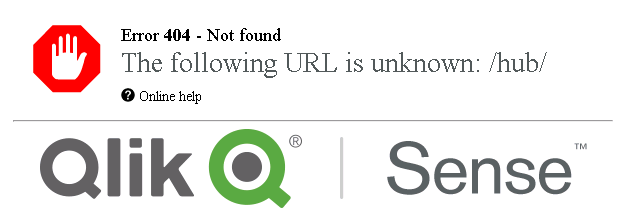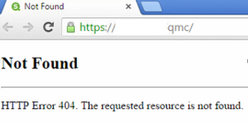Former Employee
- Mark as New
- Bookmark
- Subscribe
- Mute
- Subscribe to RSS Feed
- Permalink
- Report Inappropriate Content
How to approach Qlik Sense Error 404 Not Found The following URL is unknown for Hub and QMC
Last Update:
May 14, 2021 1:35:00 PM
Updated By:
Created date:
Nov 14, 2016 10:12:19 PM
Accessing the Qlik Sense Hub or QMC fails. The following error is printed on screen with a Qlik Sense logo.
404 - Not Found The following URL is unknown: /hub/
The error indicates that the connection attempt reached the Qlik Sense Proxy service that the page requested was not found by the service.
For 404 errors due to the service not responding or not being reached such as the one below...
... please see Qlik Sense Hub and Management Console show "Not Found HTTP Error 404. The requested resource is not ...
Environments:
- Qlik Sense Enterprise on Windows, all versions
Cause:
The user is requesting a page from Qlik Sense that does not exist (while it may or may not be configured to exist) on the Qlik Sense server.
Resolution:
This error is most commonly caused by a badly configured proxy prefix.
- If you are seeing the issue for both Hub and QMC, verify that the prefix used is correct. Example: my-https://proxy-server/virtual-proxy-prefix/hub or https://proxy-server/my-virtual-proxy-prefix/qmc. If the string for my-virtual-proxy-prefix is not a valid prefix, remove the prefix and try again without them. e.g: https://proxy-server/hub or https://proxy-server/qmc .
- If you are seeing the issue for both Hub and QMC, also verify if the hostname used is correct.
- If the issue only impacts a Virtual Proxy then you can use QMC in order to:
- Verify that the Virtual Proxy is correctly configured and points to a valid proxy node.
- Semicolons or other special characters cannot be included in the Qlik Sense proxy prefix.
15,680 Views