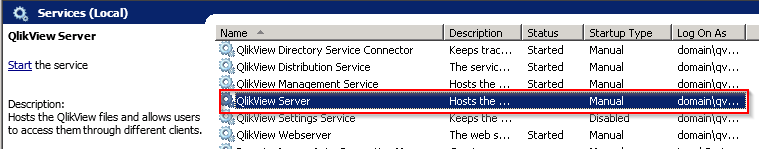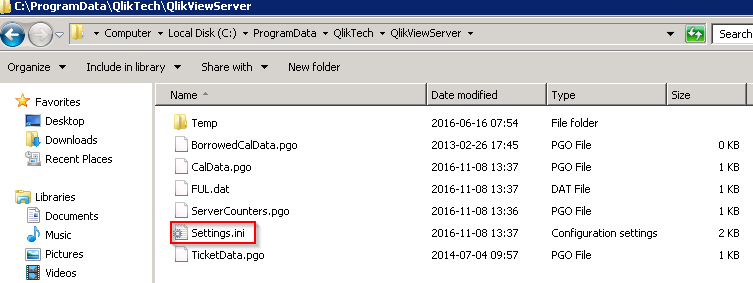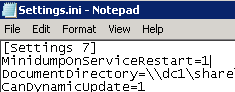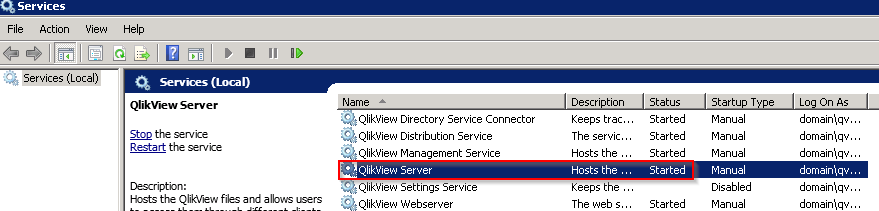Unlock a world of possibilities! Login now and discover the exclusive benefits awaiting you.
- Qlik Community
- :
- Support
- :
- Support
- :
- Knowledge
- :
- Support Articles
- :
- QlikView Server Is Crashing? Get A Crash Dump
- Subscribe to RSS Feed
- Mark as New
- Mark as Read
- Bookmark
- Subscribe
- Printer Friendly Page
- Report Inappropriate Content
QlikView Server Is Crashing? Get A Crash Dump
- Mark as New
- Bookmark
- Subscribe
- Mute
- Subscribe to RSS Feed
- Permalink
- Report Inappropriate Content
QlikView Server Is Crashing? Get A Crash Dump
Oct 8, 2021 5:25:01 AM
Nov 11, 2016 7:47:46 AM
Before retrieving and attempting to analyse a QlikView crash dump, the QlikView and Windows Server log files need to be investigated for a possible root cause. Crash Dump analysis happens infrequently and is done on a strict case by case instance.
The .dmp can be safely deleted once it is no longer required.
Environment:
Related Content:
Troubleshooting QlikView Server resource problems and crashes
Troubleshooting Qlik Products: Identifying the issue and basics to get started
QlikView Server Becomes Unresponsive Or Crashes
Diagnosing QlikView resource problems and "Warning WorkingSet: Virtual Memory" errors
Internal inconsistencies and server deployment compatibility warnings
Windows successfully diagnosed a low virtual memory condition
QlikView Server crashes with Error Restart: Server aborted trying to recover by restart
NOTE: The documented feature was introduced in 11.20 SR 13. Earlier versions of QlikView do not have this feature.
NOTE: This is to be done as a last resort when troubleshooting an issue as there is a bottleneck. Only Qlik employees with Source Code access can read a memory dump in context, so please pursue other troubleshooting steps before doing this.
A crash dump is a copy of the pertinent processes stored into memory at the time of a process crash. You can manually trigger one of these via WinDebug (How To Catch Small Memory Dump File With Windebug), but QlikView now allows you to trigger one automatically during a crash of the QlikView Server process.
There are many different types of crash dumps (found here), but the one QV automatically uses is normally the best one to get.
Below we will also list the reasons QVS will create a crash dump.
NOTE: To view the dump file in context, we need to know the exact version of QlikView Server that you are using. We match the dump file up with the source code for your exact QV version to evaluate what is causing the crash to occur.
How to Enable:
- Stop the QlikView Server Service
- Open %ProgramData%\QlikTech\QlikViewServer\Settings.ini in Notepad
- Add MinidumpOnServiceRestart=1 below [Settings 7]
- Save the text file
- Start the QlikView Server Service
OK, my QVS crashed, what next?
Error Restart: Server aborted trying to recover by restart. Reason for restart: Phoenix failed to access ServerReg within 2 seconds. Core dump: Writing core dump file to C:\ProgramData\QlikTech\QlikViewServer\CrashDumps\Coredump_11.20.13314.0_4952_108565.dmp
3. QV Support interacts with R&D to try and find root cause
But wait, there’s more!
The dump file created is the default mini dump type, but you can change the type of dump file if you need to gather more information. Check the following MSDN link for other types of mini dumps:
https://msdn.microsoft.com/en-us/library/windows/desktop/ms680519(v=vs.85).aspx
Now, all you need to do is decide on your mini dump type and add a new line to your Settings.ini:
Examples:
MinidumpType = 2 /*MiniDumpWithFullMemory MinidumpType = 200 /*MiniDumpWithPrivateReadWriteMemory MinidumpType = 1fffff /* MiniDumpValidTypeFlags
Use only one type, leave the comment out.
Messages which could cause the restart:
Below is listed the types of error messages which can cause a QVS restart. If you're getting these messages in your QVS Events logs and can't figure out why, the crash dump is a good troubleshooting tool.
Messages for 11.20 SR15:
ForceServiceRestart (_T ("Internal inconsistency, general exception detected."));
ForceServiceRestart (_T ("Internal inconsistency, general exception detected during document open."));
ForceServiceRestart (_T ("Internal inconsistency, type S, detected."));
ForceServiceRestart (_T ("Internal inconsistency, type E, detected."));
ForceServiceRestart (_T ("Internal inconsistency, type F, detected."));
ForceServiceRestart (_T ("Internal inconsistency, type A, detected."));
ForceServiceRestart (_T ("Internal inconsistency, type B, detected."));
ForceServiceRestart (_T ("Internal inconsistency, type L, detected."));
ForceServiceRestart (_T ("Internal inconsistency, type C, detected."));
ForceServiceRestart (_T ("Internal inconsistency, type D, detected."));
"Phoenix detected: PGO access stuck"
"Phoenix detected: Out of GDI resources"
"No GDIPlusChecker activity for 30 seconds"
"No document purger activity for 120 seconds"
"Document load timeout (>%d seconds)"
"Phoenix detected: Performance monitor stuck"
"Phoenix failed to access ServerReg within %d seconds."
"Phoenix detected: Worker thread %d seems to be in busy loop"
"Control panel forced Phoenix restart"
Messages for 12.00 SR5:
ForceServiceRestart (_T ("Internal inconsistency, general exception detected (Simple Request)."));
ForceServiceRestart(_T("Internal inconsistency type WH, general exception in WinHTTP callback"));
ForceServiceRestart (_T("Internal inconsistency, type W, detected."));
ForceServiceRestart (_T ("Internal inconsistency, general exception detected during document open."));
ForceServiceRestart(_T("Internal inconsistency, general exception in UV event loop"));
ForceServiceRestart (_T("Internal inconsistency, type M, detected."));
ForceServiceRestart (_T("Internal inconsistency, type WT, detected."));
ForceServiceRestart (_T("Internal inconsistency, type I1, detected."));
ForceServiceRestart (_T("Internal inconsistency, type I2, detected."));
ForceServiceRestart (_T("Internal inconsistency, type CT, detected."));
ForceServiceRestart (_T ("Internal inconsistency, type T, detected."));
ForceServiceRestart (_T ("Internal inconsistency, type E, detected."));
ForceServiceRestart (_T ("Internal inconsistency, type F, detected."));
ForceServiceRestart (_T ("Internal inconsistency, type A, detected."));
ForceServiceRestart (_T ("Internal inconsistency, type A, detected."));
ForceServiceRestart (_T ("Internal inconsistency, type B, detected."));
ForceServiceRestart (_T ("Internal inconsistency, type L, detected."));
ForceServiceRestart (_T("Internal inconsistency, type CT, detected."));
ForceServiceRestart (_T("Internal inconsistency, type TT, detected."));
ForceServiceRestart (_T ("Internal inconsistency, type C, detected."));
ForceServiceRestart (_T ("Internal inconsistency, type D, detected."));
ForceServiceRestart (_T ("Internal inconsistency, type CRT, detected."));
ForceServiceRestart (_T("Internal inconsistency, type TM, detected."));
"Phoenix detected: PGO access stuck"
"Phoenix detected: Out of GDI resources"
"No GDIPlusChecker activity for 30 seconds"
"No document purger activity for 120 seconds"
"Document load timeout (>%d seconds)"
"Phoenix detected: Performance monitor stuck"
"Phoenix failed to access ServerReg within %d seconds."
"Phoenix detected: Worker thread %d seems to be in busy loop"
"Control panel forced Phoenix restart"