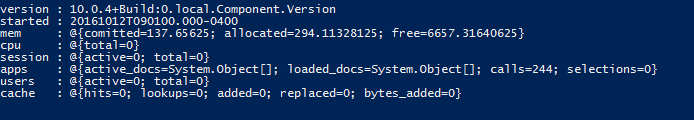Digital Support
- Mark as New
- Bookmark
- Subscribe
- Mute
- Subscribe to RSS Feed
- Permalink
- Report Inappropriate Content
Count current sessions in Qlik Sense using Qlik-Cli
Last Update:
May 31, 2021 9:48:55 AM
Updated By:
Created date:
Oct 12, 2016 1:07:48 PM
Qlik Sense Enterprise on Windows allows for the counting of active sessions using its backend APIs.
This can be achieved using Qlik-Cli.
Environment:
Qlik Sense Enterprise on Windows
Resolution:
- Have Qlik-Cli installed and configured (see Installing Qlik-Cli for more insight on how to install and configure Qlik-Cli)
- Connect to the Sense site. Example command here(bolded text is configurable): Connect-Qlik -computername QlikSenseServer.company.com -username DOMAIN\UserName
- Run Invoke-QlikGet command to the API path. Sample command: Invoke-QlikGet -path https://QlikSenseServer.company.com:4747/engine/healthcheck
- Inspect the session JSON response for the number of active sessions:
1,866 Views