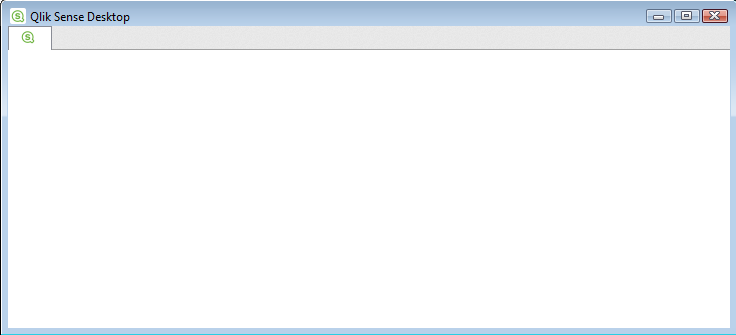Digital Support
- Mark as New
- Bookmark
- Subscribe
- Mute
- Subscribe to RSS Feed
- Permalink
- Report Inappropriate Content
Qlik Sense Desktop showing white screen or blank screen on start up or the error An Error Occurred Unknown Error is displayed
Last Update:
Aug 17, 2021 9:19:20 AM
Updated By:
Created date:
Aug 30, 2016 12:17:12 AM
Starting Qlik Sense Desktop leads to an empty screen or an error message shown on screen: An Error Occurred Unknown Error.
or
Environment:
Resolution:
The issue can be caused by a range of root causes.
Connection terminated
- Open Qlik Sense Desktop
- Click anywhere on the Qlik Sense window
- Hit F5 on your keyboard (or the equivalent for refresh)
Update required
Download the latest version of Qlik Sense and install it.
Repair required
- Open the Windows Installed Programs
- Locate the Qlik Sense Desktop and Repair the installation
or
- Download the matching version of Qlik Sense Desktop
- Execute the downloaded package and pick Repair when prompted
Access to the Log folder not given
- Locate the Qlik Sense Desktop installation, default under C:\Users\user_name\AppData\Local\Programs\Qlik\Sense
- In that folder, open the file "services.conf" in notepad for editing
- In the top of the conf file should see a section [globals] where it says LogPath="${HOMEDRIVE}${HOMEPATH}\Documents\Qlik\Sense\Log"
- Change the LogPath to the actual log directory, as default: "C:\Users\user_name\Documents\Qlik\Sense\Log"
- Restart Qlik Sense Desktop
2,979 Views