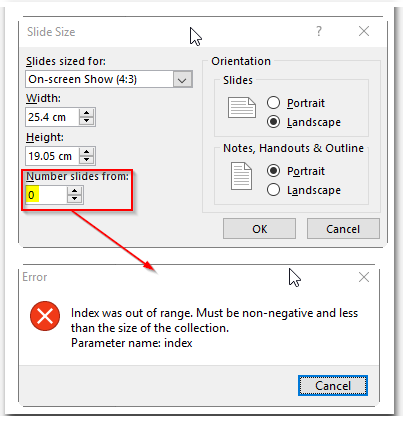Digital Support
- Mark as New
- Bookmark
- Subscribe
- Mute
- Subscribe to RSS Feed
- Permalink
- Report Inappropriate Content
NPrinting PowerPoint report preview fails with Index out of range
Last Update:
Jan 19, 2021 8:38:25 AM
Updated By:
Created date:
Jul 8, 2016 4:41:41 AM
When previewing a PowerPoint report, the following error is displayed:
Index was out of range. Must be non-negative and less than the size of the collection. Parameter name: index
The error occurs because the "Number slides from" option in PowerPoint is set to "0" and not to "1".
Resolution
- Open the PowerPoint template and click on Design in the ribbon bar.
- Click on Page Setup. The Page Setup window opens.
- Set the "Number slides from" option to "1" and then click OK.
- The first slide in your presentation will be labelled with the number 1 instead of 0.
870 Views