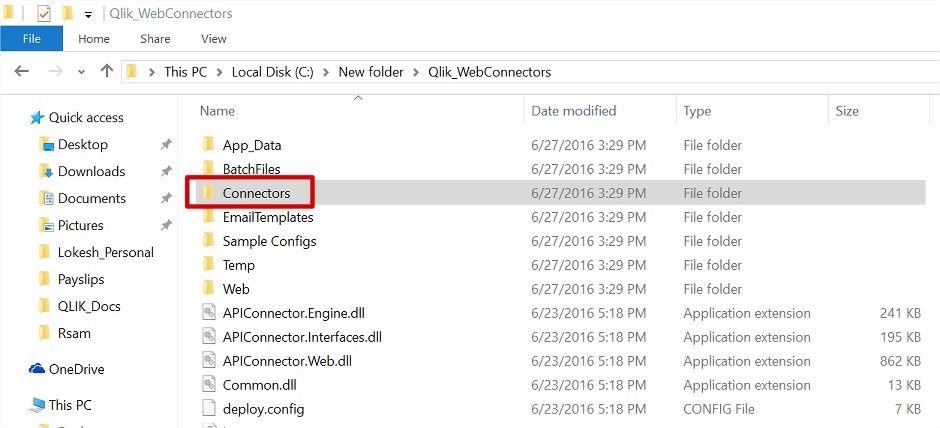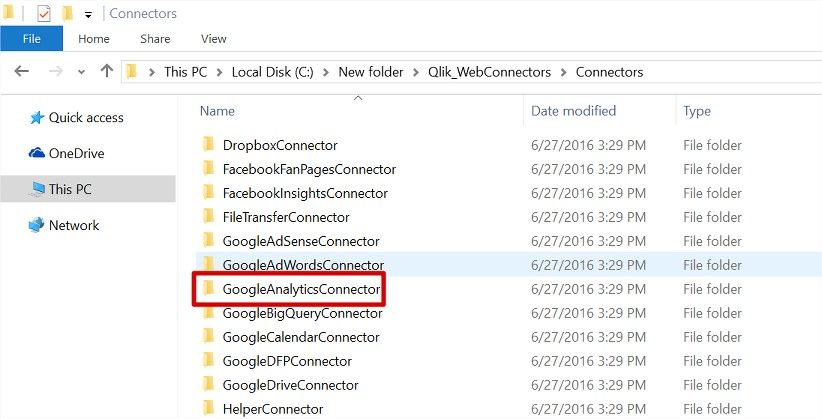- Mark as New
- Bookmark
- Subscribe
- Mute
- Subscribe to RSS Feed
- Permalink
- Report Inappropriate Content
Qlik Web Connectors Quick Deployment of Settings from Desktop to Server
May 28, 2021 2:23:05 PM
Jul 1, 2016 9:52:07 AM
When you install Qlik Web Connectors on a new machine, you usually need to ensure that you have authenticated with any connectors which are being used.
Please note - this is not necessary if you are using the option which many connectors provide to embed usernames, passwords and access tokens in the QlikView/Qlik Sense load script - however the typical case is that these details are picked up from the Connector settings.
There is however a quick way to side step this. All the settings for each connector are stored in the \Data subdirectory of Qlik Web Connectors , highlighted here:
Note that for the Web Edition of Qlik Web Connectors this location will be different and there may be a folder for each user.
So - assuming you want to use all the same settings, usernames, passwords, access tokens etc. that you have been using to develop and test your application you can simply copy this entire data folder from your development/desktop machine and overwrite the same folder on your test or development server.
If you want finer grained control, you can go into the Data folder and just copy the settings for a particular connector and overwrite the equivalent folder on your test or development server. For example here we illustrate which folder to copy and transfer for the Google Analytics Connector (v3):
PLEASE NOTE: It is important to remember that these folders and files contain potentially sensitive information which, although usually encrypted by Qlik Web Connectors, should still be handled with care and protected from access whilst in transit between machines.