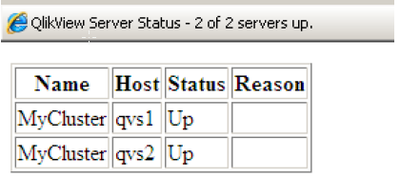Unlock a world of possibilities! Login now and discover the exclusive benefits awaiting you.
- Qlik Community
- :
- Support
- :
- Support
- :
- Knowledge
- :
- Support Articles
- :
- How to monitor QlikView Server status - Is the Qli...
Options
- Subscribe to RSS Feed
- Mark as New
- Mark as Read
- Bookmark
- Subscribe
- Printer Friendly Page
- Report Inappropriate Content
How to monitor QlikView Server status - Is the QlikView server up?
No ratings
Turn on suggestions
Auto-suggest helps you quickly narrow down your search results by suggesting possible matches as you type.
Showing results for
Digital Support
- Mark as New
- Bookmark
- Subscribe
- Mute
- Subscribe to RSS Feed
- Permalink
- Report Inappropriate Content
How to monitor QlikView Server status - Is the QlikView server up?
Last Update:
Jan 28, 2021 7:11:30 AM
Updated By:
Created date:
Jun 13, 2016 8:45:09 AM
The QvsStatus.aspx page can be used to monitor the QlikView Server service status.
It returns a HTTP status code of 200 if the AccessPoint and at least one available QlikView Server is online. Any other status code returned by this page should be considered an error.
The URL is: http://myAccessPoint/QvAjaxZfc/QvsStatus.aspx
Where "myAccessPoint" is the hostname of your QlikView AccessPoint.
Common errors from this page include:
- 404: The AccessPoint is unable to respond. Check the webserver.
- 503: No QlikView Servers responded to the AccessPoint and therefore it cannot service user requests.
The status of the QlikView Server cluster is also displayed on the web page:
Environment:
QlikView

QlikView
965 Views