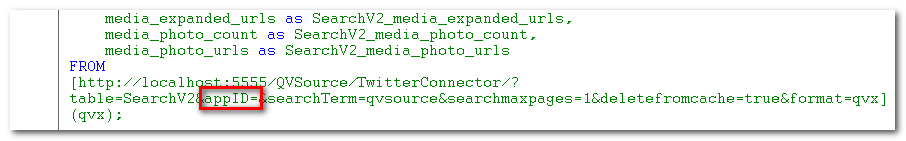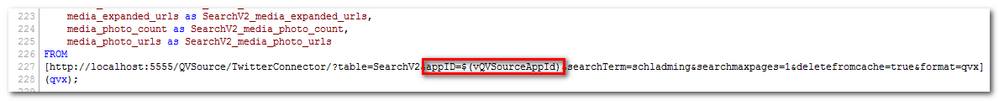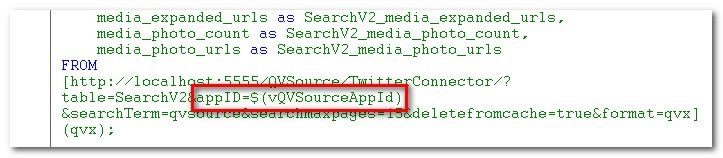- Mark as New
- Bookmark
- Subscribe
- Mute
- Subscribe to RSS Feed
- Permalink
- Report Inappropriate Content
Qlik Web Connectors appID parameter explained
May 28, 2021 2:10:46 PM
Jul 12, 2016 4:01:41 AM
As of Qlik Web Connectors 1.4.0.8, generated QlikView / Qlik Sense script will include a new appID parameter:
The point of this is to allow an identifier for your application to be passed to Qlik Web Connectors allowing it to be logged alongside any errors which may occur.
We therefore recommend that in your QlikView load script you create a parameter something like this:
let vQVSourceAppId = 'My Company Twitter Tracker v1';
And then modify the QlikView script to use this variable:
If you do not set this parameter/variable in your QlikView script, it will not cause any issues or errors but it will simply be empty/blank and Qlik Web Connectors will not be able to log it alongside any errors.
You should be careful that if you have multiple copies of a similar application running on your server that you update this to a distinct value in each one. One way of doing this might be to use:
let vQVSourceAppId = DocumentPath()
Note that Qlik Web Connectors 1.4.0.3 - 1.4.0.7 actually generated QlikView script which included this QlikView variable as the parameter value, e.g.:
However we found that, for some unknown reason, this causes the 'Web File' preview in the QlikView script editor to break whereas the above empty paramter did not.