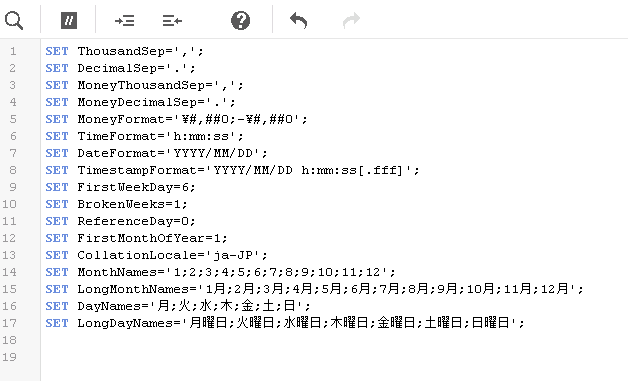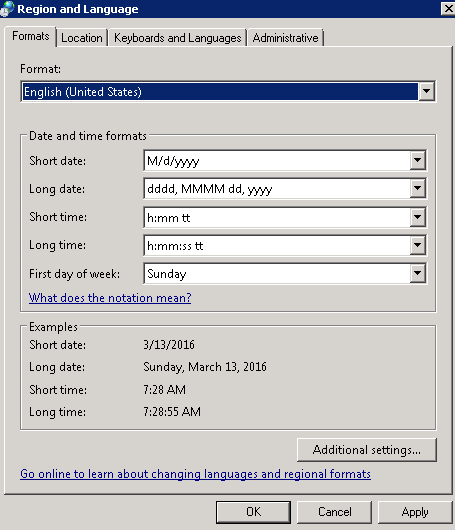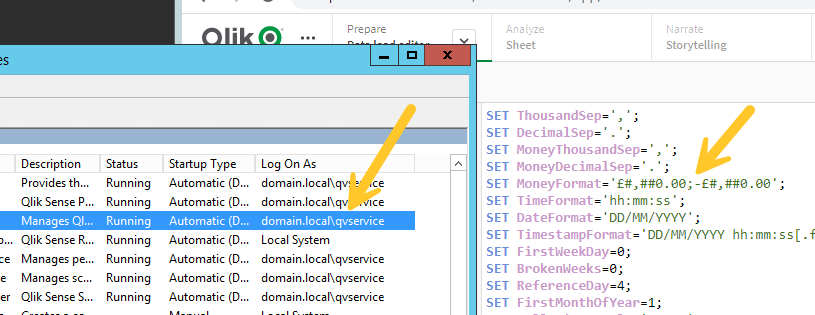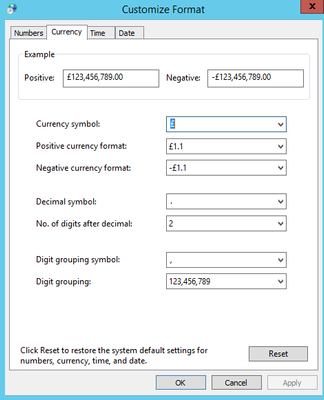Unlock a world of possibilities! Login now and discover the exclusive benefits awaiting you.
- Qlik Community
- :
- Support
- :
- Support
- :
- Knowledge
- :
- Support Articles
- :
- Change location or locale for Qlik Sense Enterpris...
- Subscribe to RSS Feed
- Mark as New
- Mark as Read
- Bookmark
- Subscribe
- Printer Friendly Page
- Report Inappropriate Content
Change location or locale for Qlik Sense Enterprise Apps
- Mark as New
- Bookmark
- Subscribe
- Mute
- Subscribe to RSS Feed
- Permalink
- Report Inappropriate Content
Change location or locale for Qlik Sense Enterprise Apps
Dec 13, 2023 10:49:15 AM
Mar 13, 2016 3:33:25 AM
This article explains how to change the default locale in QlikSense Server when you create a new app on the hub.
Resolution
Qlik Sense uses the default locale defined in the Region set up on operating system level for the Service Account of the Qlik Sense server. To change the language used when a script is created on the hub, change the Region accordingly. This will affect all users.
- Log in to the Qlik Sense server using the Service Account
- Open the Windows Control Panel
- Open Region
- Select the Region you want to be used by default
- Restart the Qlik Sense Server service
If you run services as local system, you will need to use a tool such as Psexec in order to be able to execute the control panel as local system and change this settings.
Environment:
- Mark as Read
- Mark as New
- Bookmark
- Permalink
- Report Inappropriate Content
Hi,
does this still work with ne versions like 2023 ?
Best
- Mark as Read
- Mark as New
- Bookmark
- Permalink
- Report Inappropriate Content
Hello @Necator
Do you mean Qlik Sense 2023 releases?
If so, then the answer is yes! I've just tested it with November 2023. Just make sure you log in to the Windows OS with the service account and restart the Qlik Sense Server service after you've made the changes.
All the best,
Sonja
- Mark as Read
- Mark as New
- Bookmark
- Permalink
- Report Inappropriate Content
Hello Sonja,
I tried so already, logged in as Admin onto the Server changed everything to Germany -> Restarted all Qlik Services, but still get the same set of Variables at App Creation.
Best
- Mark as Read
- Mark as New
- Bookmark
- Permalink
- Report Inappropriate Content
Hello @Necator, Is this admin the user you are using to run the services?
I changed mine from Swedish to UK English.
- I logged in with the account qvservice and made my changes
- Then restarted the service and made a new app
This will only affect new apps! - The format was changed.
This is where I made the change:
It could be that you have defined different variables that do not changes when you change the language/region itself?
Click on Additional settings... to see if they are set to something else than what you want:
All the best,
Sonja
- Mark as Read
- Mark as New
- Bookmark
- Permalink
- Report Inappropriate Content
Hey,
thanks that helped, the trick was to actually use the Qlik Service User and not any Admin 😄
Best
- Mark as Read
- Mark as New
- Bookmark
- Permalink
- Report Inappropriate Content