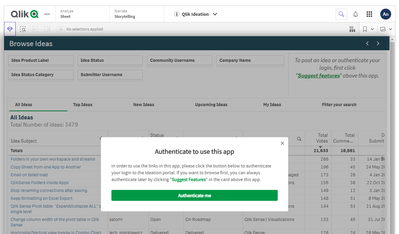- Mark as New
- Bookmark
- Subscribe
- Mute
- Subscribe to RSS Feed
- Permalink
- Report Inappropriate Content
Legend will be disabled when 'The expression is a color code' is turned on
When setting charts' appearance with colour by the expression, the legend is hidden and the corresponding options in property manual is disabled.
Charts affected: Bar chart, Combo Chart, Gauge, Line Chart, Pie Chart, Scatter plot
Charts are not applicable: Map, Table, Text&Image, Treemap, extensions with no legend support.
The reason is that 'final calculated colour' of each 'data point' will not be recognized and captured by Qlik Sense. As a result, the legend will never show the correct colour unless an expensive calculation is performed after rendering, which affects user experience of the product.
This is working as designed.
Solutions:
A recommendation to use default color scheme provided instead. Expression can be set to a value among the total range, in order to determine the color in the scheme. For instance:
Give an expression to 'color by expression' like this:
Then the color can be 'controlled' by given a score in number: 50, 100, 200...
- Mark as Read
- Mark as New
- Bookmark
- Permalink
- Report Inappropriate Content
I'm sorry, perhaps I'm being particularly dim this afternoon but, and please correct me if I'm wrong, in 2022, when mankind has landed robots on Mars, have explored the deepest oceans, have confirmed the existence of the Higgs Boson particle and are close to master nuclear fusion, the 'market leaders' at Qlik can't crack creating a reliable legend? Really? So I use an expression to assign a hex colour code for each school, but QlikSense goes "Uh....me not know what colour is?". But we're supposed to believe it's all good using a default colour scheme??
Poor, so poor in fact, I'm likely to recommend returning to Qlikview.
- Mark as Read
- Mark as New
- Bookmark
- Permalink
- Report Inappropriate Content
I totally agree. Absolutely ridiculous that we aren't able to maintain a legend whilst assigning colours by expression. Talk about take the customization away. Pretty poor from Qlik.
- Mark as Read
- Mark as New
- Bookmark
- Permalink
- Report Inappropriate Content
Hello @Cameron94 and @mattphillip
I understand your frustration; I've also looked up if we have any current requests for this feature to be expanded as you're requesting and couldn't find it.
So I've set up an idea for you: Allow for legends when 'The expression is a color code' is turned on
Could you provide your feedback and your vote in the idea? The ideas forums are being reviewed by our developers for feature requests and your voices there will be more meaningful.
All the best,
Sonja
- Mark as Read
- Mark as New
- Bookmark
- Permalink
- Report Inappropriate Content
Come on!! July 2023 now, Qlik yet find any solutions to this issue.
Kindly purpose, if you have any recommended workaround?
- Mark as Read
- Mark as New
- Bookmark
- Permalink
- Report Inappropriate Content
@Sonja_Bauernfeind is it in the future road map to make it possible to show the legend when 'The expression is a color code' is turned on?
- Mark as Read
- Mark as New
- Bookmark
- Permalink
- Report Inappropriate Content
Hello @E_Langlet This idea is still collecting feedback. Please vote on it to give it more weight and feel free to leave comments. I have updated the link to reflect our new idea system, but here is a direct link: Allow for legends when 'The expression is a color code' is turned on
You may need to go to the ideation site first (link) and log in before you can access the link.
All the best,
Sonja
- Mark as Read
- Mark as New
- Bookmark
- Permalink
- Report Inappropriate Content
While I wanted to open the link pasted above, I was forwarded to this website: ideation.qlik.com
What is the use of that page? I couldn't enter the page but also there is no registering option.
- Mark as Read
- Mark as New
- Bookmark
- Permalink
- Report Inappropriate Content
Please go to the main page first: https://community.qlik.com/t5/Ideation/ct-p/qlik-product-insight
You should be prompted to log in:
Authenticate there, and you will be able to either search for the idea directly by name, or use the first link in my previous reply which takes you directly to the idea.
If the authentication fails and you struggle with logging in, please use our Chat Now function to get in touch with customer support to help you with possible account issues.
All the best,
Sonja