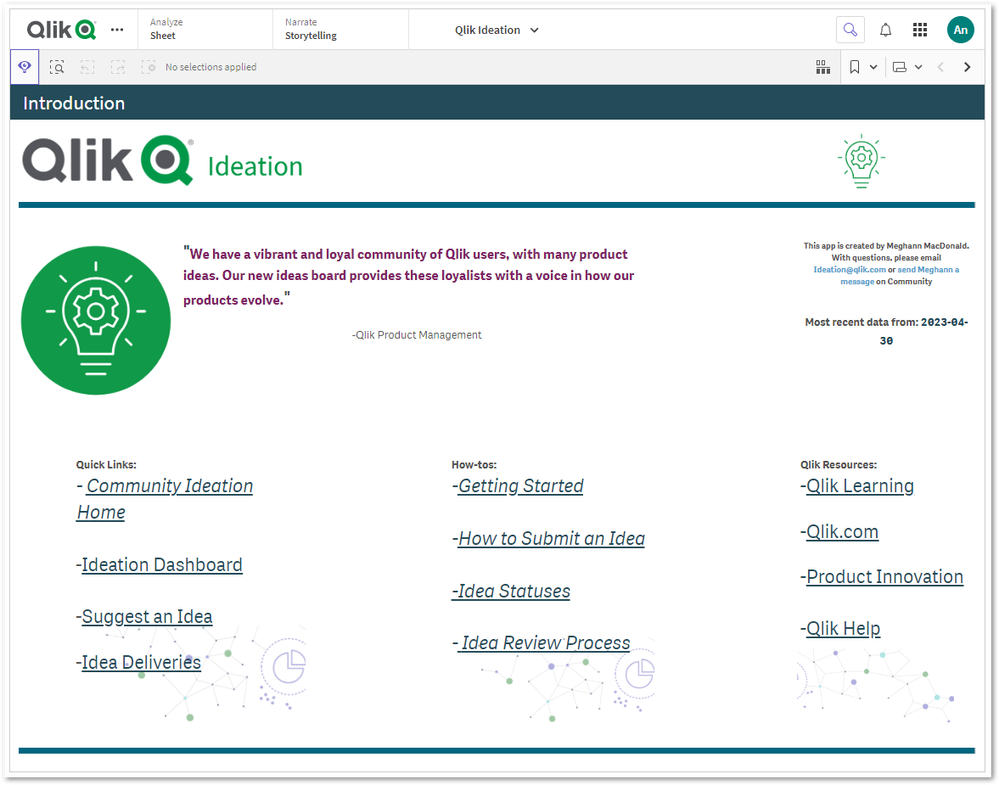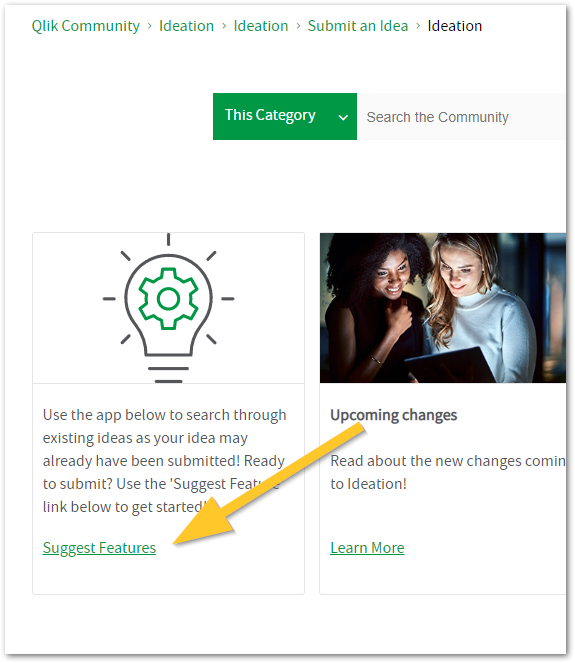- Mark as New
- Bookmark
- Subscribe
- Mute
- Subscribe to RSS Feed
- Permalink
- Report Inappropriate Content
How To Submit an Idea or Propose and Improvement For Qlik Products
May 11, 2023 2:26:03 AM
Aug 14, 2014 3:09:59 AM
If you want to submit a new idea or improvement request for Qlik's products, our Ideas section in the Qlik Community is open to all registered customers.
Content:
Ideas are qualified and prioritized based on their value to improving and enhancing the Qlik product. For a successful request, please consider including a strong business case on why you think the change would be beneficial, including:
- Functionality: How does the product work now? How would you like it to work in the future?
- Motivation: Why is the change important for your business?
- Importance: What is the impact if the feature request is not approved?
- Benefits: What is the impact if the feature request is implemented?
Where to find Qlik Ideation
- Go to the Qlik Community
- Log in!
- After logging in, navigate to Ideation
- You can navigate there manually from (a) Ideation
- And (b) Browse and Suggest
- Scroll down to locate the Ideation Landing Page / App
For more information on the Ideation Dashboard and its functionalities, see About Ideation.
How to submit an Idea on the Ideation
Before you get started, review Ideation Guidelines: How to Submit an Idea for submission guidelines and eligibility information.
- Go to the Ideas Site
- Click the Suggest Features card
- Provide us with as much detail as possible, including a descriptive subject and description.
- Choose the appropriate Product Area.
- And click Submit request.
Ideas and Improvement requests are reviewed by our product teams. While we strive to provide answers, we cannot guarantee a specific response time.
Related Content:
Ideation on Community
Ideation Platform Updates
Ideation Guidelines: How to Submit an Idea
- Mark as Read
- Mark as New
- Bookmark
- Permalink
- Report Inappropriate Content
Feature request: Please modify QlikView to use AES 256 on Port 4747 instead of RC4.
- Mark as Read
- Mark as New
- Bookmark
- Permalink
- Report Inappropriate Content
Hello @Anonymous
Please follow the instructions outlined in this article to submit a feature request.
All the best,
Sonja
- Mark as Read
- Mark as New
- Bookmark
- Permalink
- Report Inappropriate Content
this should maybe have a link to the very common error for the ideas iframe: "login.qlik.com refused to connect."
there is an article about the downloads iframe which has the exact same error and the solution for it
https://community.qlik.com/t5/Official-Support-Articles/Qlik-Downloads-page-shows-quot-401-Unauthori...