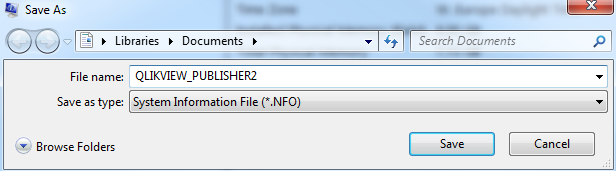Digital Support
- Mark as New
- Bookmark
- Subscribe
- Mute
- Subscribe to RSS Feed
- Permalink
- Report Inappropriate Content
How to gather additional hardware and system information from a Windows system by using MSInfo32
Last Update:
Dec 4, 2020 9:09:11 AM
Updated By:
Created date:
May 7, 2014 5:15:02 AM
Getting information on the hardware configuration of a QlikView system can be vital to understanding a problem. While QlikView gathers some information on its own, there are details it does not capture.
Microsoft has included a tool with Windows to do precisely that, gather system information and save it in a format that lets it be analysed by Qlik Support.
- Go to Windows Start menu > Run...
- Enter msinfo32 and press OK
- System Information application starts, which shows the entire hardware configuration of your QlikView system.
- Go to File > Save
- Select a location and name the .NFO file the same as the server name. Ensure to use .NFO as the file format, since it's the easier one to import and analyze.
- Attach the .NFO file to the support case to help Qlik Support troubleshoot the QlikView system more efficiently
37,611 Views