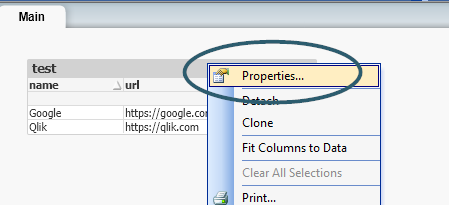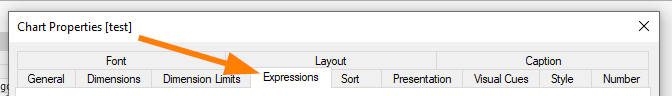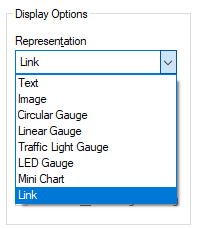Unlock a world of possibilities! Login now and discover the exclusive benefits awaiting you.
- Qlik Community
- :
- Support
- :
- Support
- :
- Knowledge
- :
- Support Articles
- :
- How To Include a Hyperlink in a QlikView Straight ...
Options
- Subscribe to RSS Feed
- Mark as New
- Mark as Read
- Bookmark
- Subscribe
- Printer Friendly Page
- Report Inappropriate Content
How To Include a Hyperlink in a QlikView Straight Table or Pivot Table
No ratings
Turn on suggestions
Auto-suggest helps you quickly narrow down your search results by suggesting possible matches as you type.
Showing results for
Employee
- Mark as New
- Bookmark
- Subscribe
- Mute
- Subscribe to RSS Feed
- Permalink
- Report Inappropriate Content
How To Include a Hyperlink in a QlikView Straight Table or Pivot Table
Last Update:
Dec 29, 2021 6:06:36 AM
Updated By:
Created date:
Apr 9, 2014 4:01:04 AM
In a straight table or pivot table object an expression result can be presented as a clickable hyperlink. An example is attached.
- Righ-Click the chart
- Click Properties
- Open the Expressions tab
- Change Representation to Link in the Display Options
- Alter the expression so that the output is in the format: DisplayText '<URL>' &Link
Example: name& '<url>' & url
Where name is a field/dimension in the data model and url is the link we want to use.
Environment:
QlikView

QlikView
2,515 Views