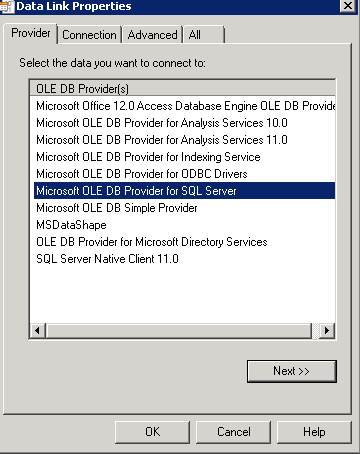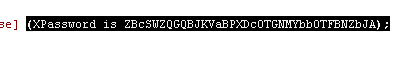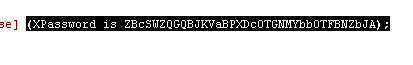Digital Support
- Mark as New
- Bookmark
- Subscribe
- Mute
- Subscribe to RSS Feed
- Permalink
- Report Inappropriate Content
SQL Server Native Client connection string does not save password
Last Update:
Jun 3, 2021 9:48:26 AM
Updated By:
Created date:
Apr 8, 2014 10:48:31 AM
Username and password is prompted every time a reload is triggered regardless if “Allow saving password" was checked during the data link connection process.
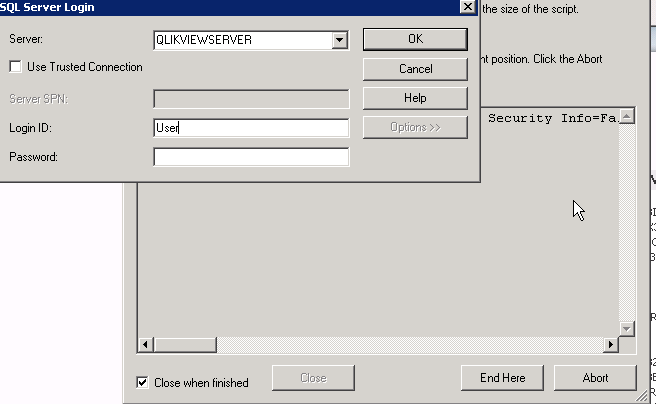
Please note this is not a QlikView issue, but database and driver issue as described in the Microsoft bug specified in this link: Data-Link Dialog does not allow SQL Authenication.
Environment:
Resolution:
There are two workarounds for this issue.
- Use Microsoft OLE DB Provider for SQL Server instead of SQL Server Native Client
- Modify manually the connection string generated using SQL Server Native Client as follows:
- Create a connection using Microsoft OLE DB Provider for SQL server.
- At the end of the connection string copy the Xpassword option into a notepad or clipboard.
- Create a connection using SQL Server Native Client
- Search and remove the following string:
Integrated Security="" - At the end of the connection string add password credentials from the previous copy.
1,657 Views