Unlock a world of possibilities! Login now and discover the exclusive benefits awaiting you.
- Qlik Community
- :
- Support
- :
- Support
- :
- Knowledge
- :
- Support Articles
- :
- SQL Server connecting string and use of XPassword
- Subscribe to RSS Feed
- Mark as New
- Mark as Read
- Bookmark
- Subscribe
- Printer Friendly Page
- Report Inappropriate Content
SQL Server connecting string and use of XPassword
- Mark as New
- Bookmark
- Subscribe
- Mute
- Subscribe to RSS Feed
- Permalink
- Report Inappropriate Content
SQL Server connecting string and use of XPassword
Oct 7, 2020 6:15:15 AM
Feb 15, 2014 9:56:34 AM
There are different options and values to be specified when connecting to and retrieving data from an SQL Server. You can decide either to have (1) an integrated security based connection (Windows NT integrated mode) or (2) a connection using a specific userID and PWD.
1. Integrated security-based connection (using Windows NT integrated mode)
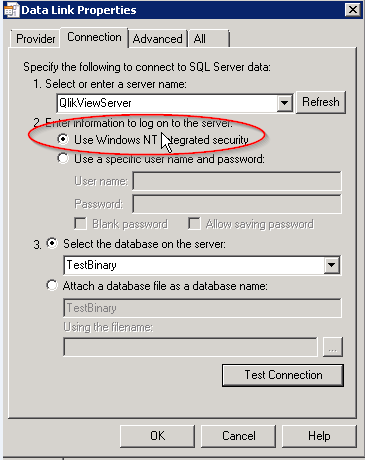
OLEDB CONNECT TO [Provider=SQLOLEDB.1;Integrated Security=SSPI;Persist Security Info=True; Initial Catalog=TestBinary; ……………………….];
2. A connection using a specific userID and PWD.
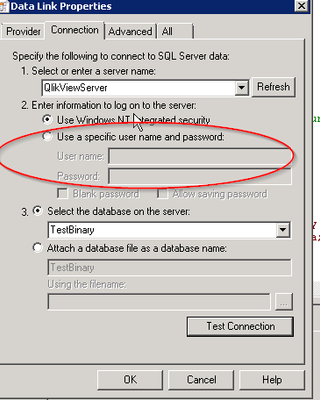
w
In this second option i.e. when specific "userID/PWD" is required, you can also decide either to scramble the provided PWD or not.
From Qlikview Script, Click "settings" tab and verify if “Scramble Connect User Credentials” is checked.
* If this box is checked, the XPassword is added (i.e. in unreadable format) in the connecting string.
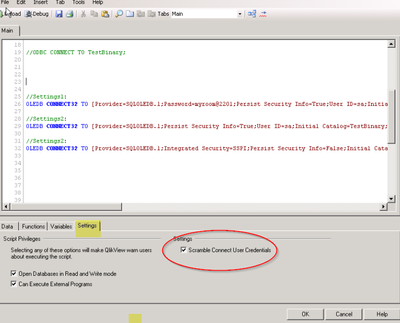
SQL Connection String result:
* But if this box is unchecked then the word “Password” is added in the connecting string in readable format (instead of XPassword).
OLEDB CONNECT TO [Provider=SQLOLEDB.1;Password=my@password;Persist Security Info=True;User ID=sa;Initial Catalog=TestBinary; ……………………….];