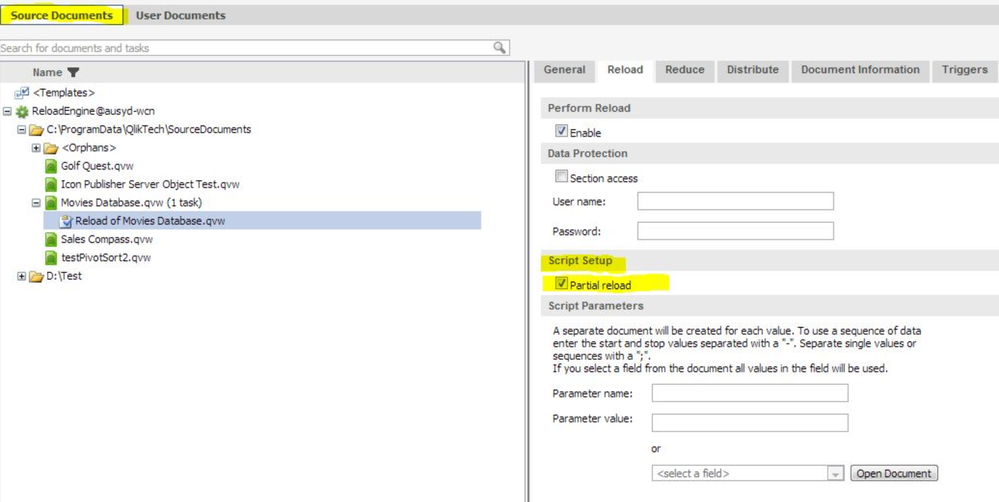Digital Support
- Mark as New
- Bookmark
- Subscribe
- Mute
- Subscribe to RSS Feed
- Permalink
- Report Inappropriate Content
QlikView partial reload in the QlikView Management Console
Last Update:
Aug 16, 2021 6:18:35 AM
Updated By:
Created date:
Mar 23, 2013 10:07:02 PM
If some part of the data is updated more frequently than the bulk of the data, a script can be written to support partial reload. This will typically mean that two tasks will exist. One task is less frequent, doing the full reload, and one task is more frequent, doing the partial reload.
Environment:
Partial reload for scheduled tasks is only available with a QlikView Publisher license.
To enable:
- Open the QlikView Management Console
- Navigate to Documents
- Open the Source Documents tab
- Locate the .qvw and task you wish to enable Partial Reload for
- Click Edit Task
- Select the Reload tab
- Check Partial reload in the Script Setup section
1,099 Views